Assigning a Cash Drawer Number
The Drawer Number must be set, in order for transactions to be viewed / processed in EverLogic.
REMINDER: Install the Cash Drawer prior to assigning a Cash Drawer Number.
1. Navigate the System Setup Tab and select Workstation
REMINDER: The Workstation has to be set-up prior to assigning a Drawer Number.
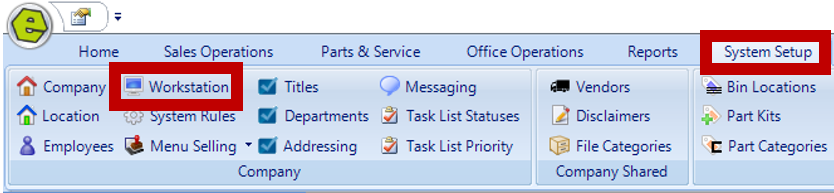
2. Click This Workstation
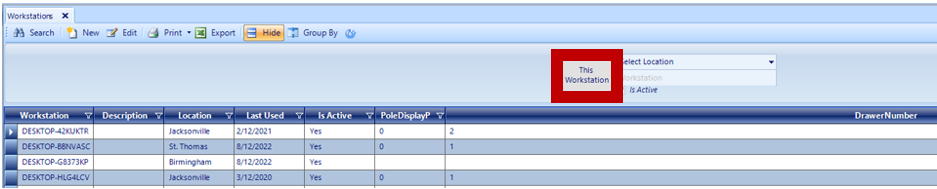
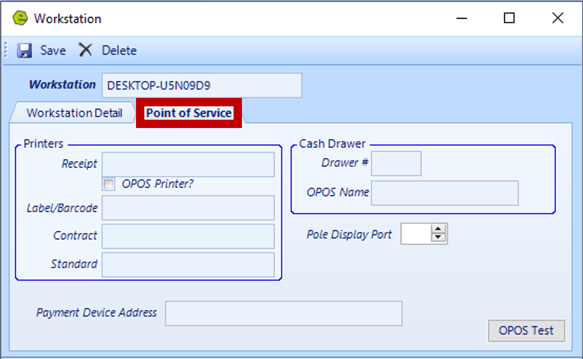
4. Key Drawer # and CD554 as the OPOS Name
NOTE: A Pole Display Port is an optional piece of equipment supported by EverLogic to display the transaction onto a display, similar to those you see at the grocery store. If you have a Pole Display enter the port number. Five is the default setting. There are other devices that may use Ports, contact EverLogic if it does not display.
5. Save
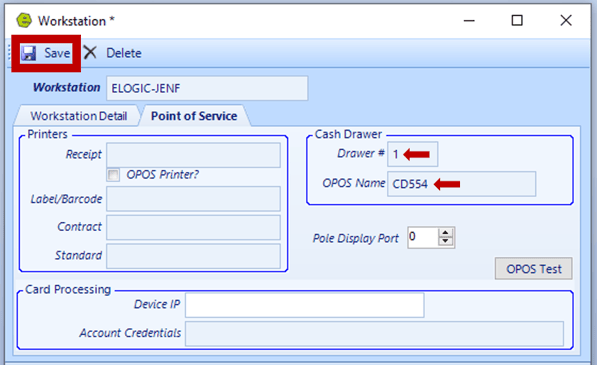
Related Articles: