Deleting / Removing Core Parts
1. Open the Part Form
2. Click the Category Icon
NOTE: The Active Button shows greyed-out.
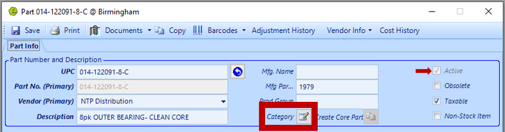
3. Change the Category from "Core" to "Select Category"
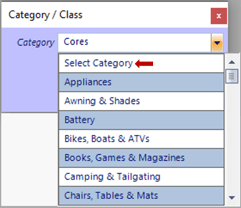
4. Click OK
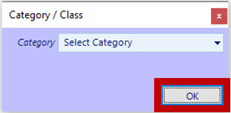
5. Save
6. Close the Part Form and reopen it
NOTE: The Active Button no longer shows greyed-out.
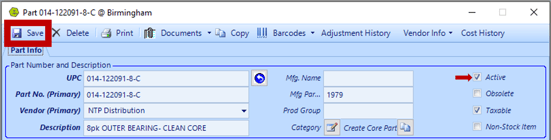
7. Choose from one of the two options
-
- Remove the checkmark from the Active Button
OR - Click the Delete Button
- Remove the checkmark from the Active Button
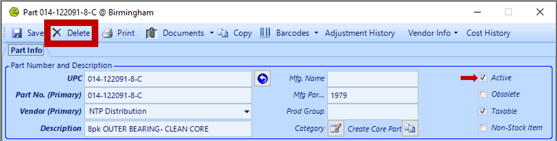
8. Save
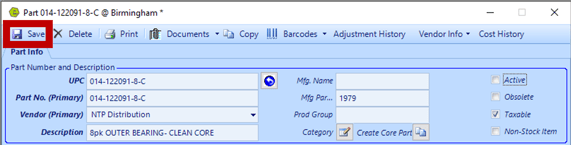
Related Articles: