Edit a Received Purchase Order
Once all items are received, the Purchase Order will be automatically closed. On occasion, changes may need to be made to a closed Purchase Order. The steps will differ, if the Purchase Order has already been posted to QuickBooks.
If the PO has not been posted to QuickBooks
1. Select Reopen from the PO Options Menu
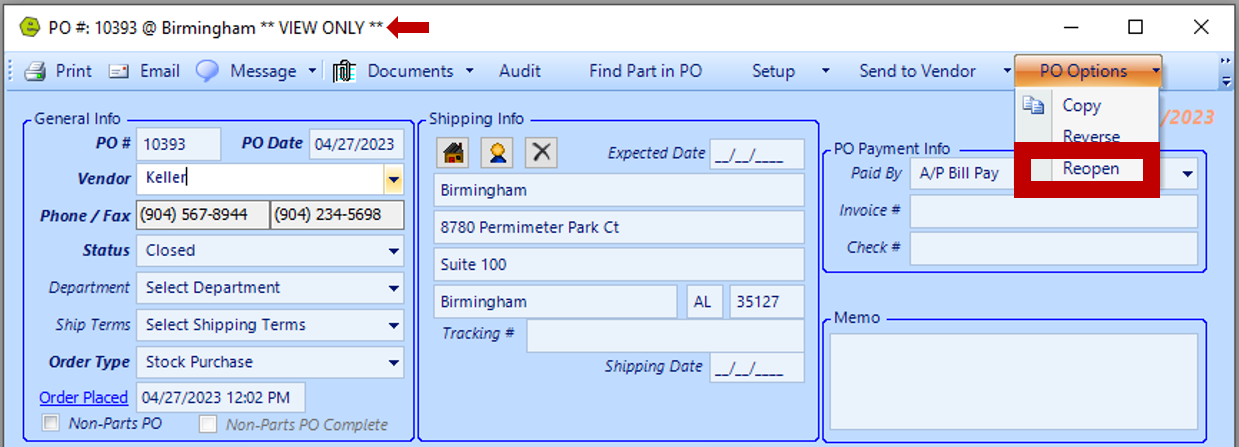
2. Make necessary edits to the PO
3. Save
4. Receive the PO
5. Post the PO to QuickBooks
If the PO has been posted to QuickBooks
1. Unpost the EOD
2. Select Unpost from the PO Options Menu
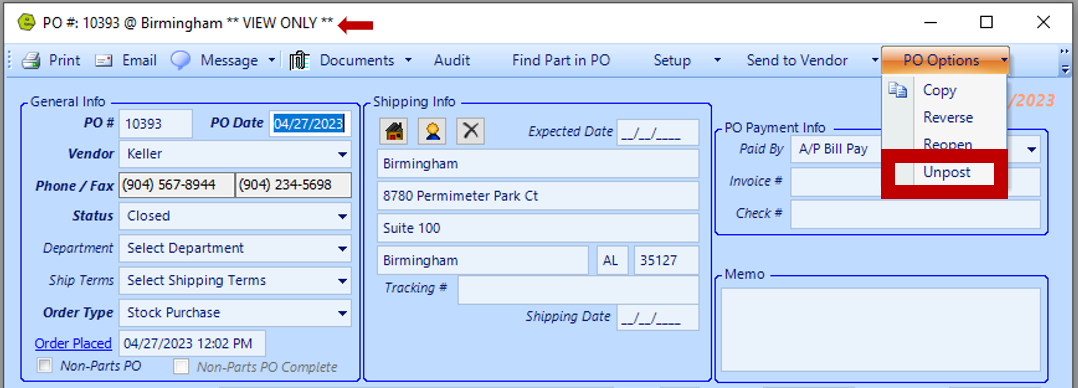
RESULT: The messages below will display when the PO is unposted and the Purchase Order Form will show "View Only".
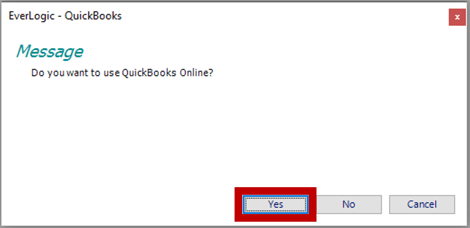
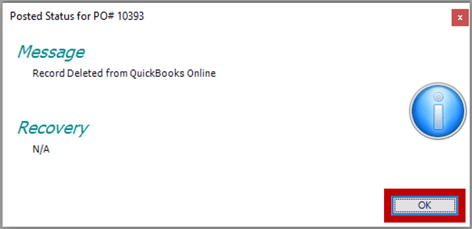
3. Select Reopen
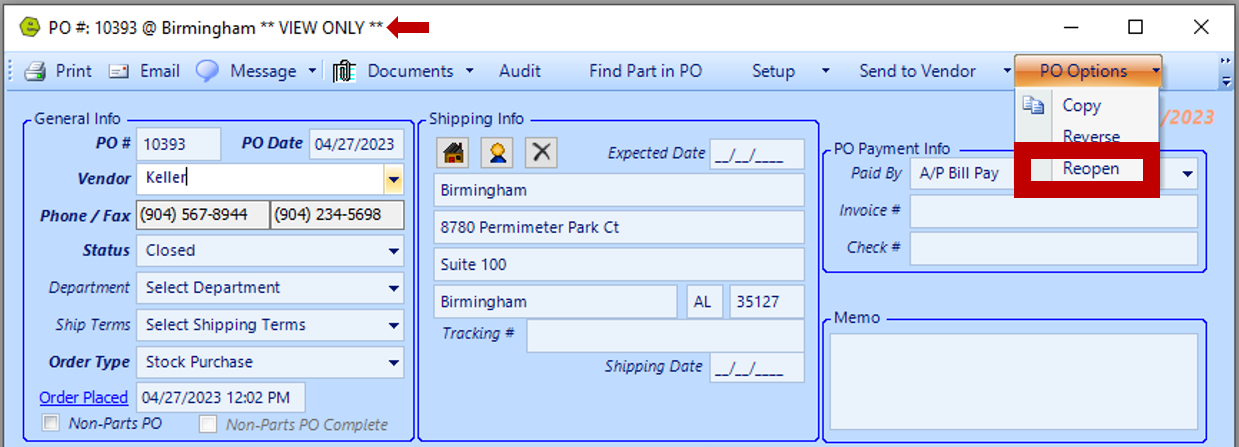
2. Make necessary edits to the PO
3. Save
4. Proceed to Receive the PO
5. Re-post the PO to QuickBooks
Related Articles:
Creating a Parts Purchase Order
List Unposted POs (Purchase Orders)
Receiving a Purchase Order and Creating a Back Order PO
Using Suggested Reordering to Create a Purchase Order
New Vehicle Purchase Order Form (Multi-Unit Ordering)
Where is my Purchase Order in QuickBooks?