MFA Unable to Login
Follow the directions below if you receive the error message MFA Code Expired / Incorrect.
1. Turn off the Windows Firewall
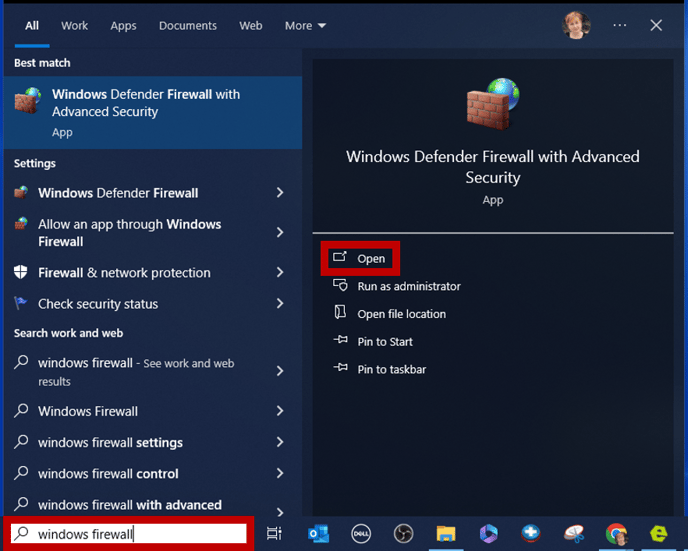
2. Click link to Uninstall EverLogic
3. Click link to Reinstall EverLogic
Related Articles:
Edit user MFA (multi-factor authentication) information