Partial Refund on a Deal Deposit
1. Access the Deal Form and click the View Payment Button

2. Double-click the deposit to be refunded

3. Click Copy and select Return
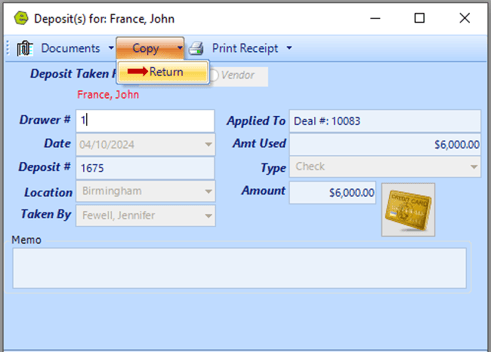
4. Key refund amount in the Amount Field
5. Click Add
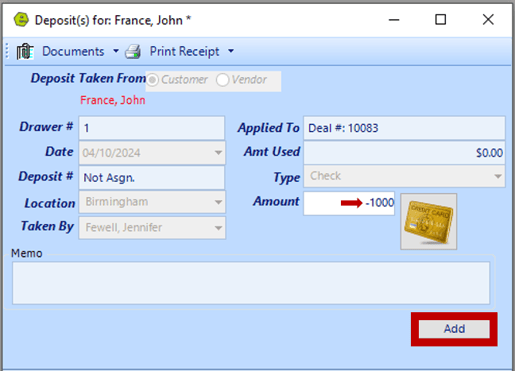
RESULT: The Amount will show in parenthesis on the Deposit Form and the Deposit List, shown below. A refund receipt can be printed from Deposit Form.
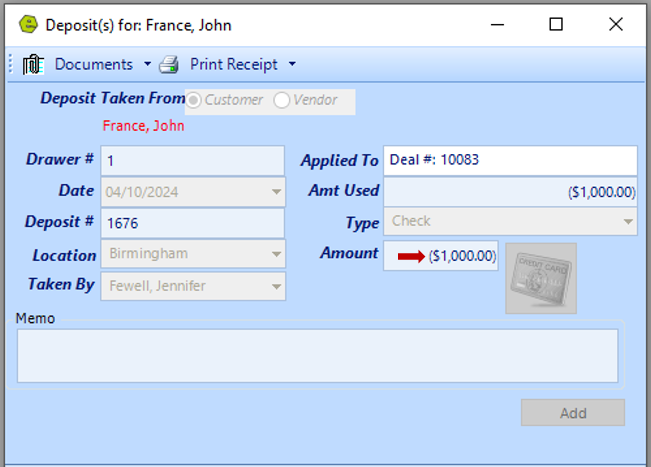

6. Save
RESULT: The change in deposit amount will reflect in the Deposit Field.

Related Articles:
Accepting / Refunding a Deposit on a Deal
Cancel Deal "Undo Sale & Restock" Inventory
More Than Three Trades to a Deal / Quote
Setup Deal Defaults By Location or Dealership