Print Barcodes
The Barcodes Print Feature is designed to print heavy-duty labels to a Zebra Printer.
1. Navigate to the Parts & Service Tab and select Print Barcodes
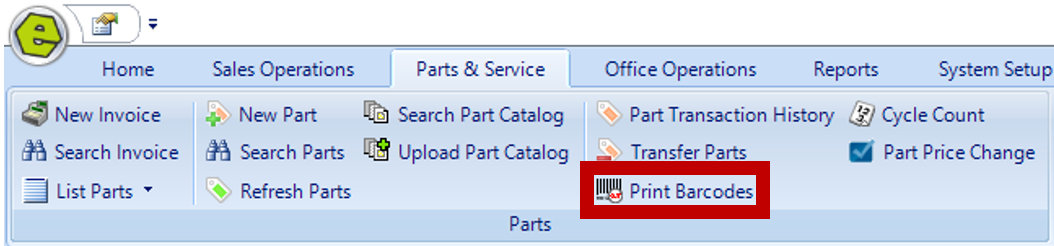 2. Select the Bin Location using the drop-down arrow
2. Select the Bin Location using the drop-down arrow
3. Check the applicable boxes for printing; "Select All" or "Print Selling Price"
4. Click Print Barcodes for Selected Part
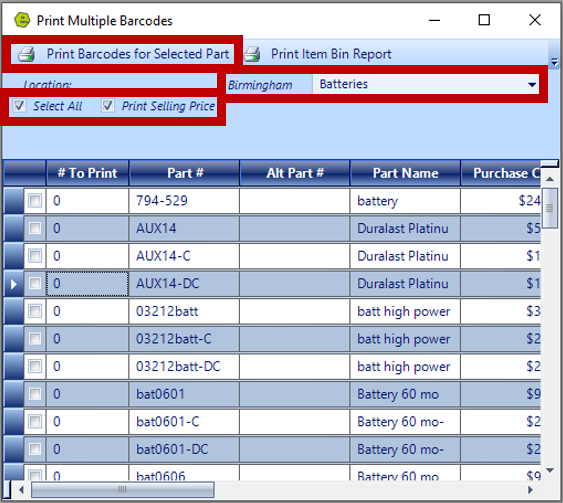
For help setting up your Zebra or DYMO label printers in EverLogic, check out the videos below:
Related Article:
Equipment Supported by EverLogic
