Pulling Credit Report via 700Credit
EverLogic has partnered with 700Credit, providing access to reports from the leading national credit bureaus; Equifax, Experian and TransUnion.
IMPORTANT: Contact EverLogic Support to complete and submit the 700Credit Enrollment Form.
1. Access Customer Record
2. Click the 700Credit Icon
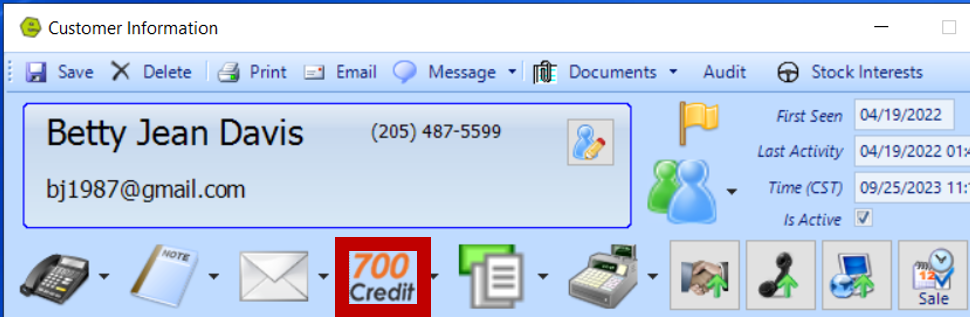
3. Choose from the following
-
- Run a Credit Check
- Credit Check History
NOTE: Last Credit Card Check is tracked in EverLogic.
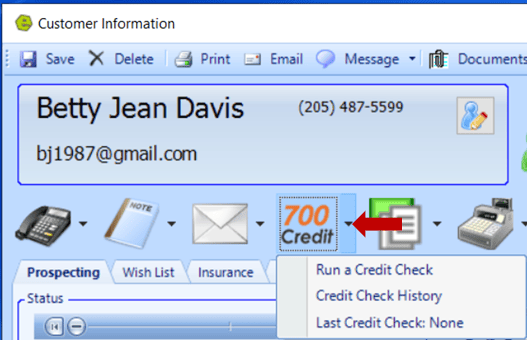
4. Select Credit Bureau(s)
-
- Equifax
- Experian
- Transunion
4. Select Borrower(s)
5. Click Request Report Button
RESULT: The Credit Report Result Window will appear.

IMPORTANT: If you receive the message below, there may have been an error during set-up, on behalf of 700Credit. Contact 700Credit Support 866-273-3848.
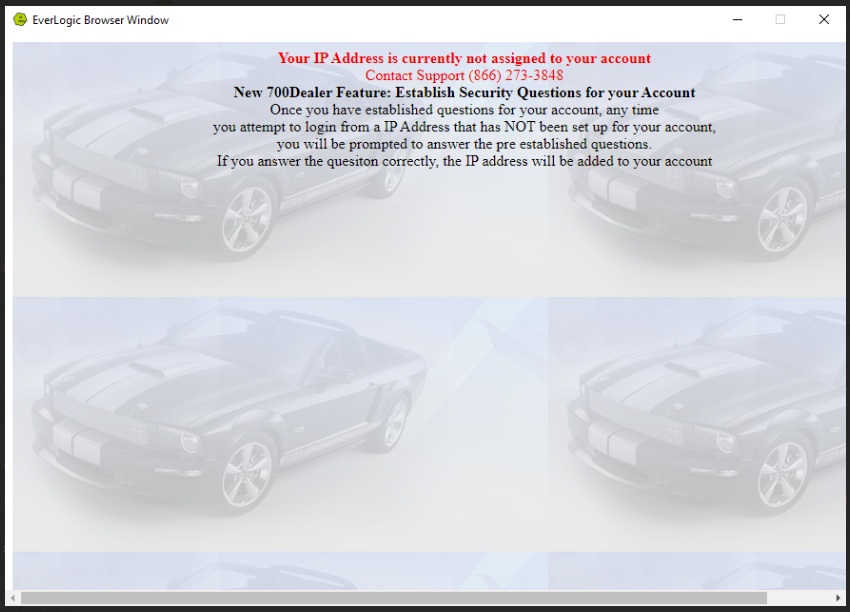
Related Articles:
700Credit Setup