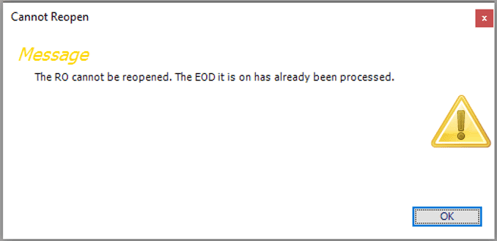Re-open a Repair Order
Reopening a Repair Order is allowed, if the Repair Order has not been posted to QuickBooks.
Repair Order not Posted to QuickBooks
1. Access the Repair Order
NOTE: The Closed Indicator will appear on the left-center view of the Repair Order.
2. Click Tools
3. Select Reopen

NOTE: The Closed Indicator will no longer appear on the left-center view of the Repair Order.
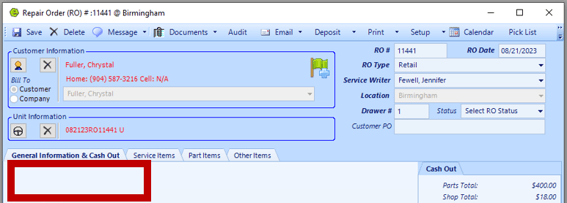
4. Make necessary changes
5. Close by clicking Rubber Stamp Button
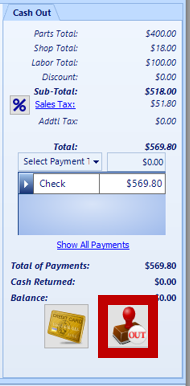
6. Click OK
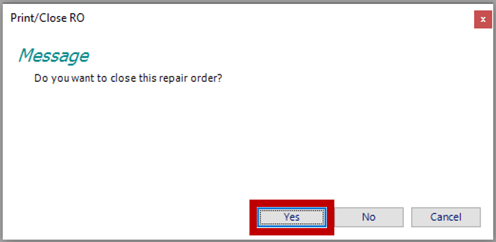
IMPORTANT: Be sure to read the pop-up message, and make the correct selection, based on the day the Repair Order Closed Date should show.
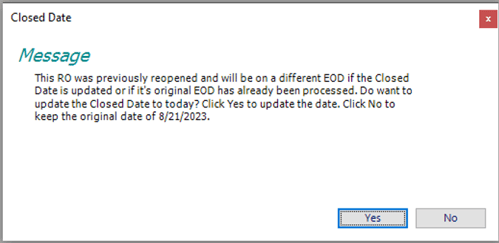
Repair Order posted to QuickBooks
NOTE: Involve Accounting / Bookkeeping to unpost the Repair Oder, to allow the Repair Order to be re-opened.