Refunding a Credit / Debit Card Deposit on Open Invoices / Repair Orders
IMPORTANT: Refunds on a credit card will be refunded to the original card used. The refund will need to be given in cash, if the original card is no longer available.
1. Open the original Invoice / Repair Order
2. Click the Deposit Button and select View Deposit(s)

3. Double-click the deposit to be refunded

4. Click the Copy Button and select Return
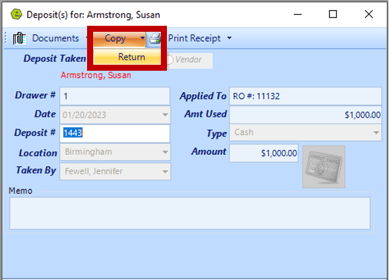
5. Click the Gold Credit Card Button
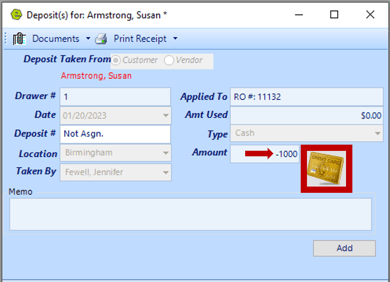
6. Click the Process Refund of Button
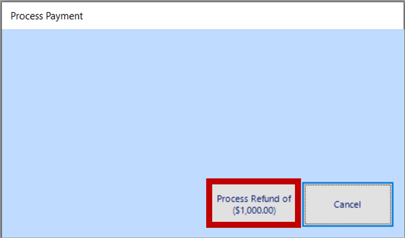
7. Click Close
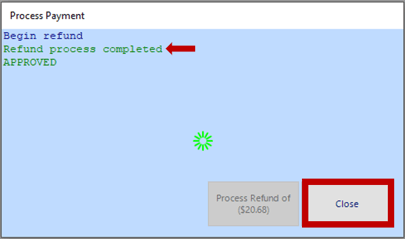
VIDEO: For additional help on refunding a deposit on an RO, check out this video below:
Related Articles:
Create / Close a Parts Invoice
Accepting / Refunding Credit / Debit Card Transactions on an Invoice or Repair Order