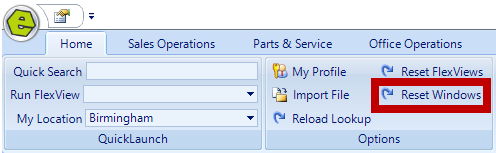- EverLogic Knowledge Base
- System / Installation / Setup
Reset Windows
On occasion you may not be able to display an open window / form on EverLogic, even if the window / form is showing open from your task bar, or it may even appear blank. This may happen when you have been using dual m


To correct the display, navigate to the Home Tab and select Reset Windows. This transaction will bring all windows onto the same monitor.