- EverLogic Knowledge Base
- Service Repair Orders
- Tools and Settings
Search Service CSI
A Dealership may decide to follow-up on services rendered, by sending out postcards. The items on this selection are created by closing a Repair Order.
1. Navigate to the Parts & Service Tab and select Search Service CSI
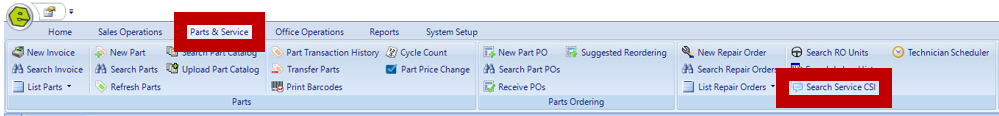
2. Choose the desired search parameters
3. Click Search
4. Click line to open the Edit Item Window
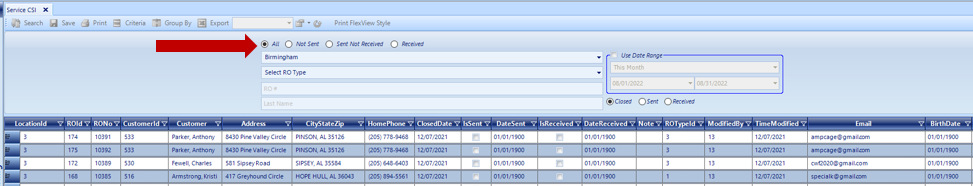
5. Select the radio button "Is Sent" or "Is Received"
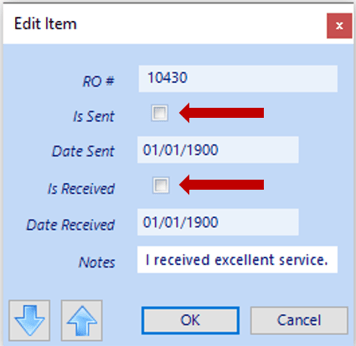
NOTE: When a postcard is mailed to a Customer, the check box "Is Sent" is checked, along with the date it was sent. When the postcard is returned from a Customer, the check box "Is Received" is checked, along with the return date. The Notes Field is for any comments the Customer wrote.
