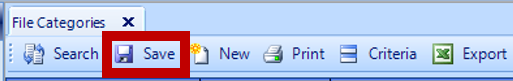System Setup: Company Shared
EverLogic Support will help you with most of the System Setup during Implementation. This article outlines the options in the Inventory Setup Section.
IMPOTRTANT: ALWAYS remember to SAVE.
1. Navigate to the System Setup Tab and make selection from the available options in the Company Shared Folder, outlined below;
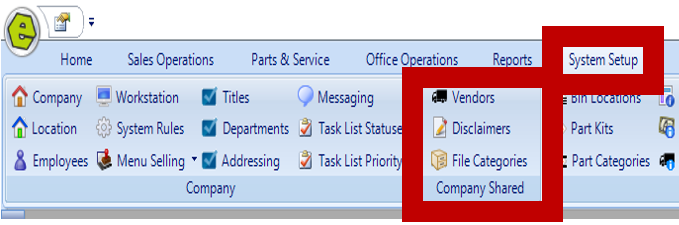
Vendors
a. Click New
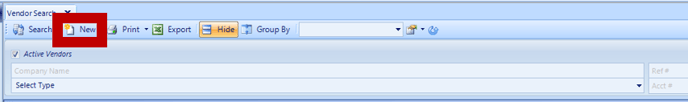
b. Complete the Form
-
- Ref # - automatically be assigned by EverLogic
- Type
- Manufacturer
- Floor Plan Company
- Finance Company
- Insurance Company
- Physical Damage Company
- Supplier
- Warranty Company
- Company Name
- Is Active
- Federal Tax ID
- Contact Information
- Phone
- Address
- Website
- Contacts
- QuickBooks
c. Save
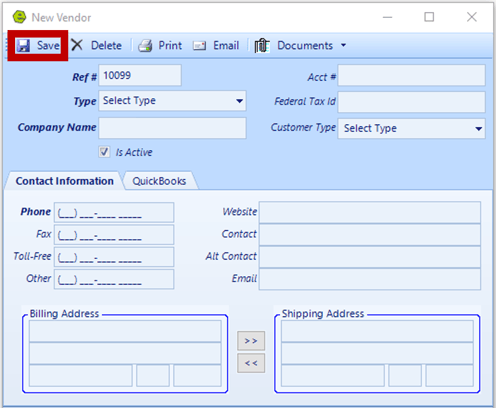
Disclaimers
a. Click New
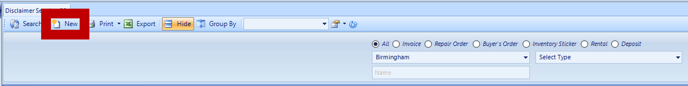
b. Complete the Form
c. Save
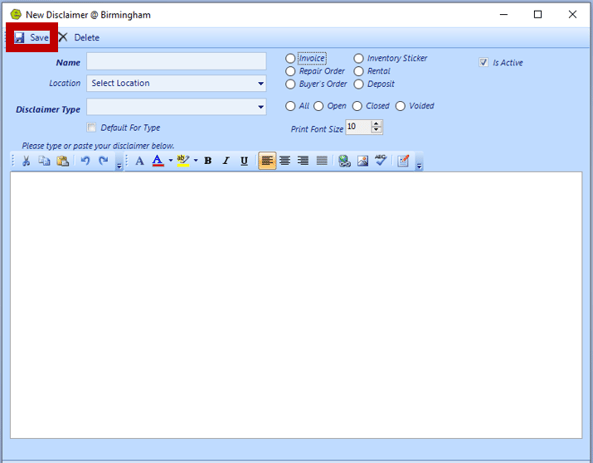
File Categories
NOTE: These categories will be available to select on the Document Upload Form.
a. Click New

b. Complete the Form
c. Click OK
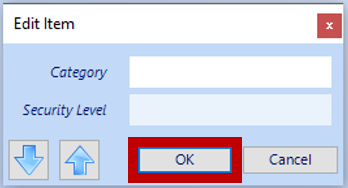
d. Save