System Setup: Inventory
EverLogic Support will help you with most of the System Setup during Implementation. This article outlines the options in the Inventory Setup Section.
IMPOTRTANT: ALWAYS remember to SAVE.
1. Navigate to the System Setup Tab and make selection from the available options in the Inventory Folder, outlined below;
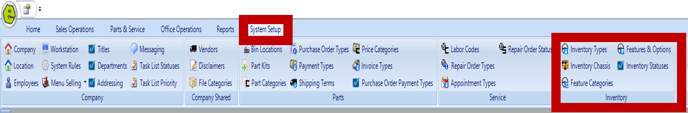
NOTE: There is no way to add Vehicle Inventory Condition or Fuel Type.
Inventory Types
 b. Complete the Form
b. Complete the Form
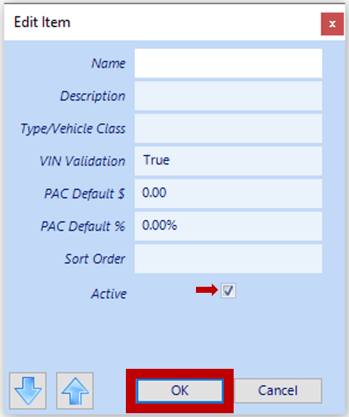 d. Save
d. Save

Inventory Chassis
a. Click New b. Complete the Form
b. Complete the Form
c. Click OK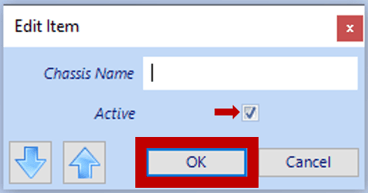

Feature Categories
a. Click New

b. Complete the Form
c. Click OK
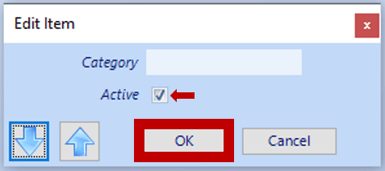 d. Save
d. Save

Features & Options
a. Click New
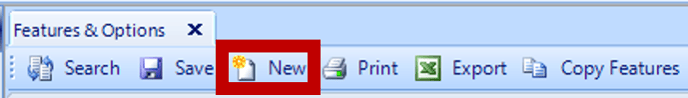
b. Complete the Form
c. Click OK
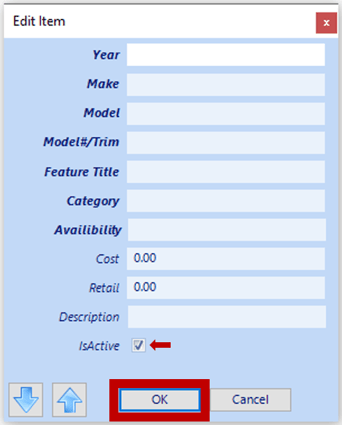
d. Save
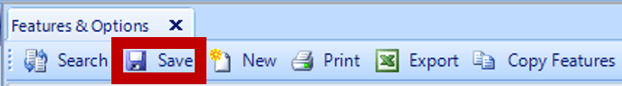
Inventory Statuses
a. Click New

b. Complete the Form
c. Click OK
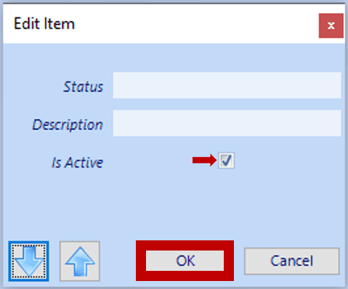
d. Save

IMPOTRTANT: ALWAYS remember to SAVE.