Trades do not show in List Unposted Stock. Trades are sent over as an Asset to QuickBooks, once the Deal is posted, at this time the user will have to create a Bill in QuickBooks. Trades Floorplan: Floorplan for trades should be handled exclusively.
IMPORTANT: Be sure to include an amount in the ACV (Actual Cash Value) Field, when entering the Trade Information on a Deal. This amount will automatically populate as the PP: Vehicle Invoice Amount when the trade is entered into Inventory.
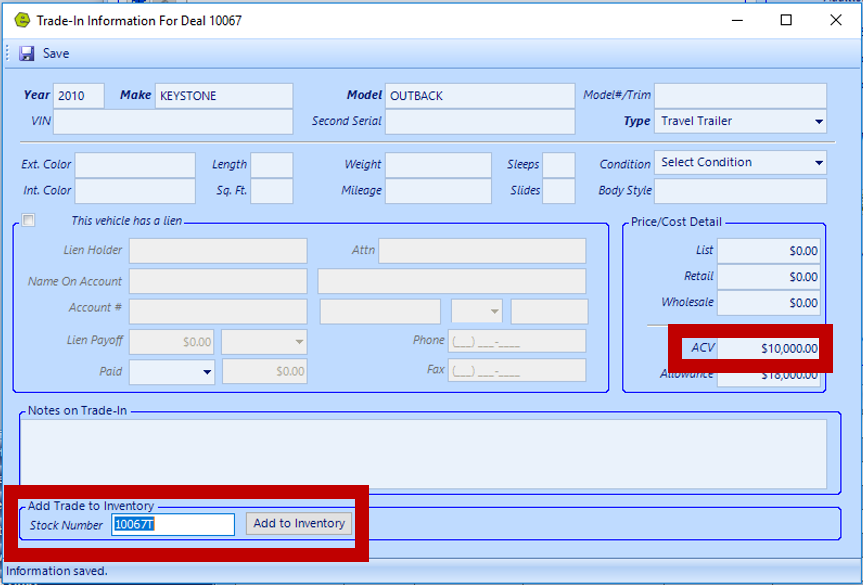
NOTE: Vehicle Inventory is usually posted via List Unposted Stock, however, trades are sent to QuickBooks with the Deal upon which they are received.
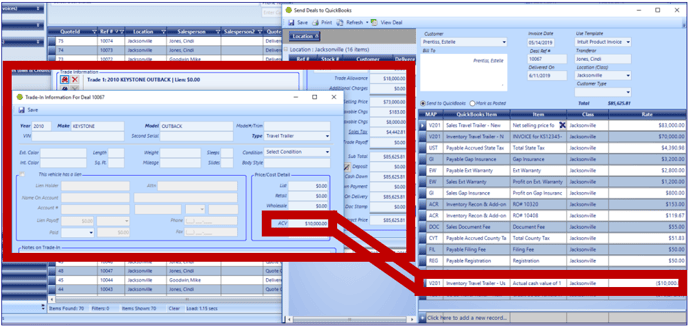
NOTE: The screens below show the QuickBooks entries for Unit Inventory that is entered normally versus Unit Inventory that is entered via the Trade Process.
- Vehicle Inventory entered via normal processing - Note that it creates a bill and an entry into the account in which the Vehicle Invoice is mapped.
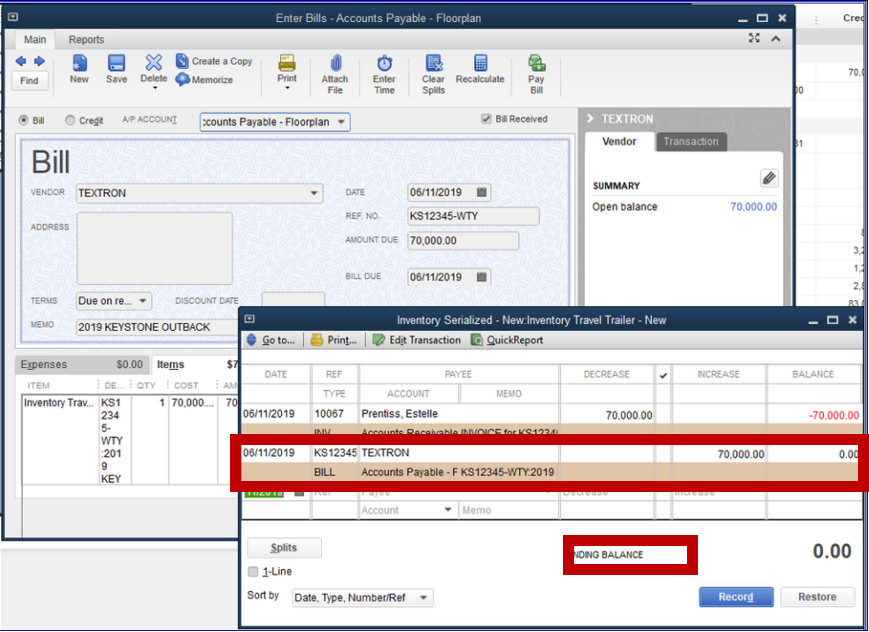
- Vehicle Inventory entered via the Trade Process - Note an entry is made into the account in which the Vehicle Invoice is mapped, but no bill is created. For this reason, if you are floor planning a trade unit, the bill must be managed outside of EverLogic, manually created in QuickBooks.
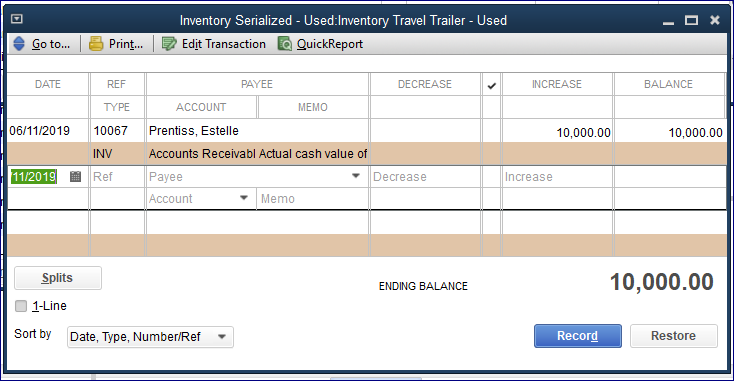
WARNING: DO NOT unpost the traded unit.
Trades Floorplan: Floorplan for trades should be handled exclusively in QuickBooks, there is nothing to be done in EverLogic.
Related Articles:
More Than Three Trades to a Deal / Quote
