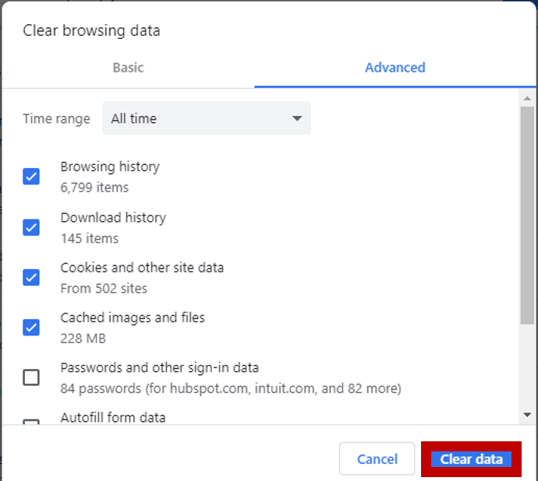Troubleshooting EverLogic Mobile App
Use these specific directions to Clear Browser Data.
Clear Browser Data
1. Access Webpage Menu, by clicking three dots in upper right-corner
2. Go to Settings
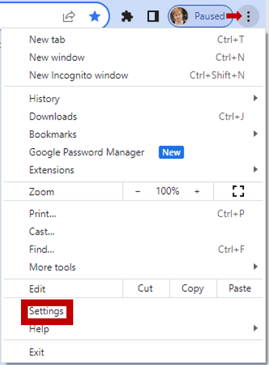
3. Select Privacy and Security
4. Go to Clear Browsing Data
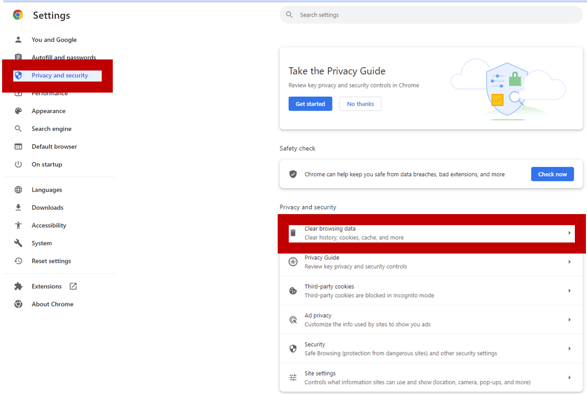
5. Click Clear Data