- EverLogic Knowledge Base
- Sales / Quotes / Deals
Ensuring the ELT Number Appears on State Documents
The Electronic Lien Code can print on the Title Application 130U Form after a few simple steps.
1. Navigate to the System Setup Tab and select Vendors

2. Click New
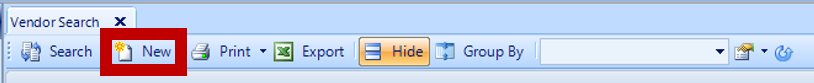
3. Key the Electronic Lien Code as the Account Number
4. Save
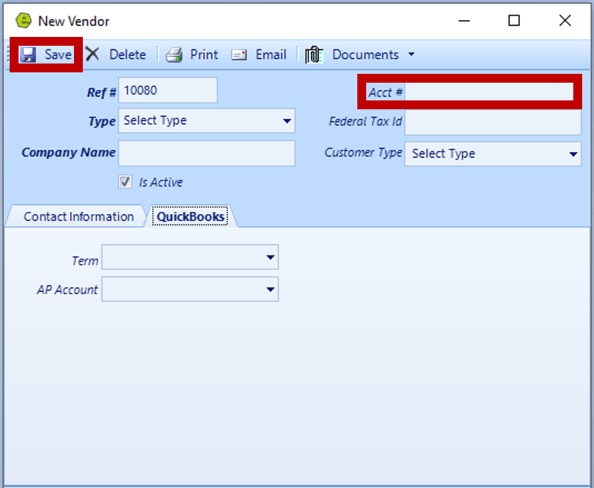
Related Article:
