EverLogic has a very extensive Learning Center, you can access 24 / 7 / 365 at https://help.everlogic.com/help.
There are two ways to access the Learning Center Articles / Videos / Training Info;
Accessing the Learning Center via the Help Button
1. Navigate to the Home Tab and click "Help"
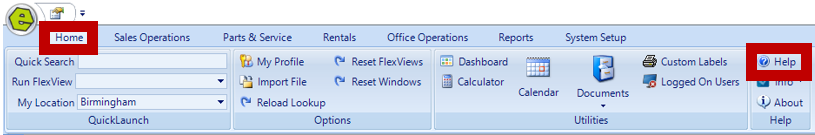
2. Click on one of the main topics listed at the bottom; CRM, Sales or Service
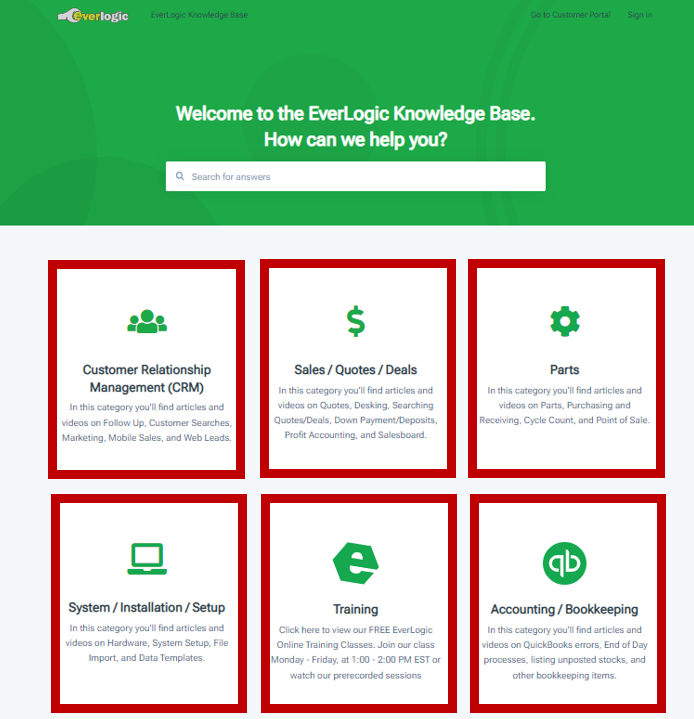
NOTE: The search results will provide a list of articles related to the topic selected. If the article needed to assist you does not display, you can search for additional articles, using the Search Field at the top of the page.
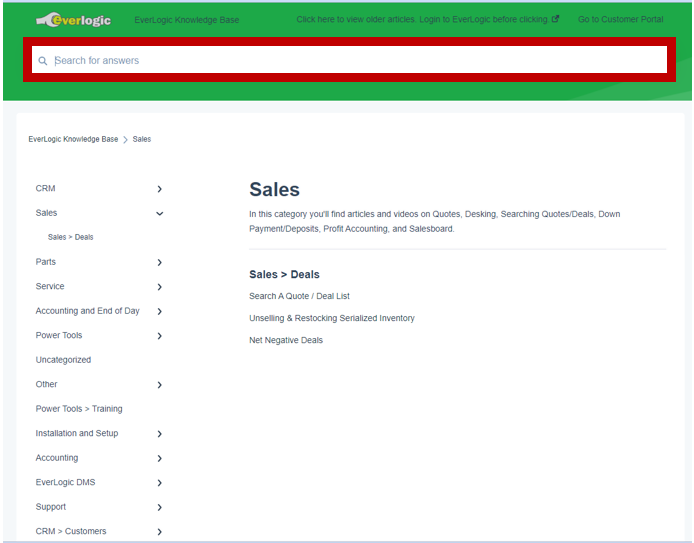
Accessing the Learning Center via the Billboard
1. Navigate to the EverLogic Billboard and click "EverLogic DMS Online Training Classes"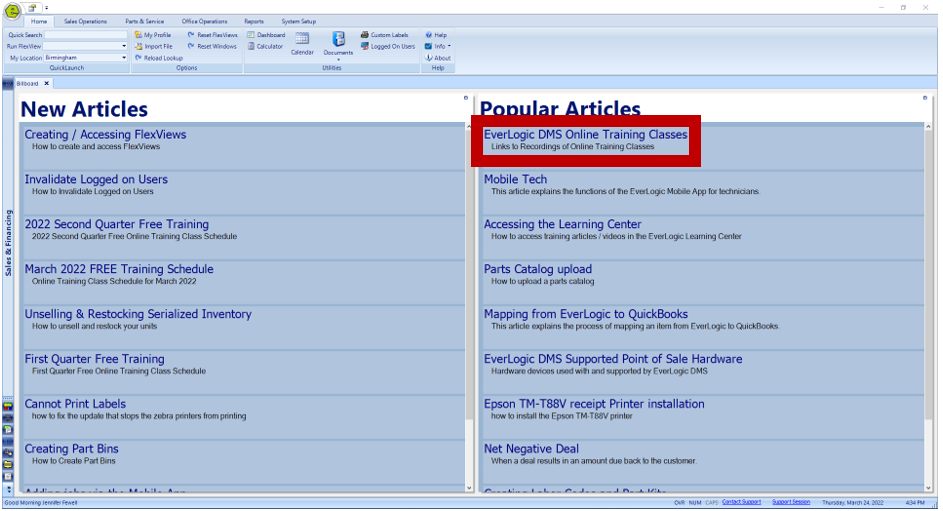
2. Click Option 3: Visit the EverLogic Knowledge Base
NOTE: Other options are available to attend training or view recorded training videos.
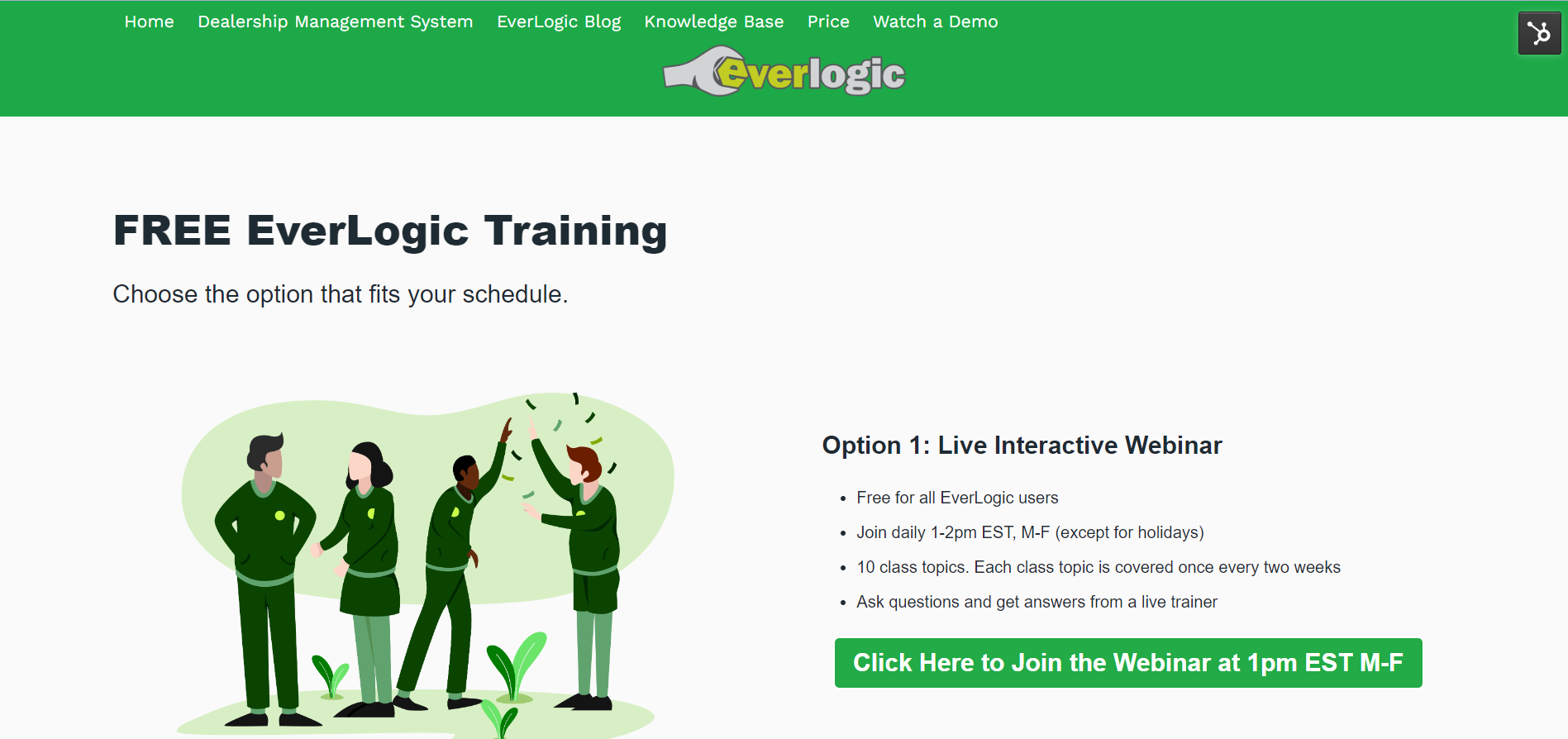
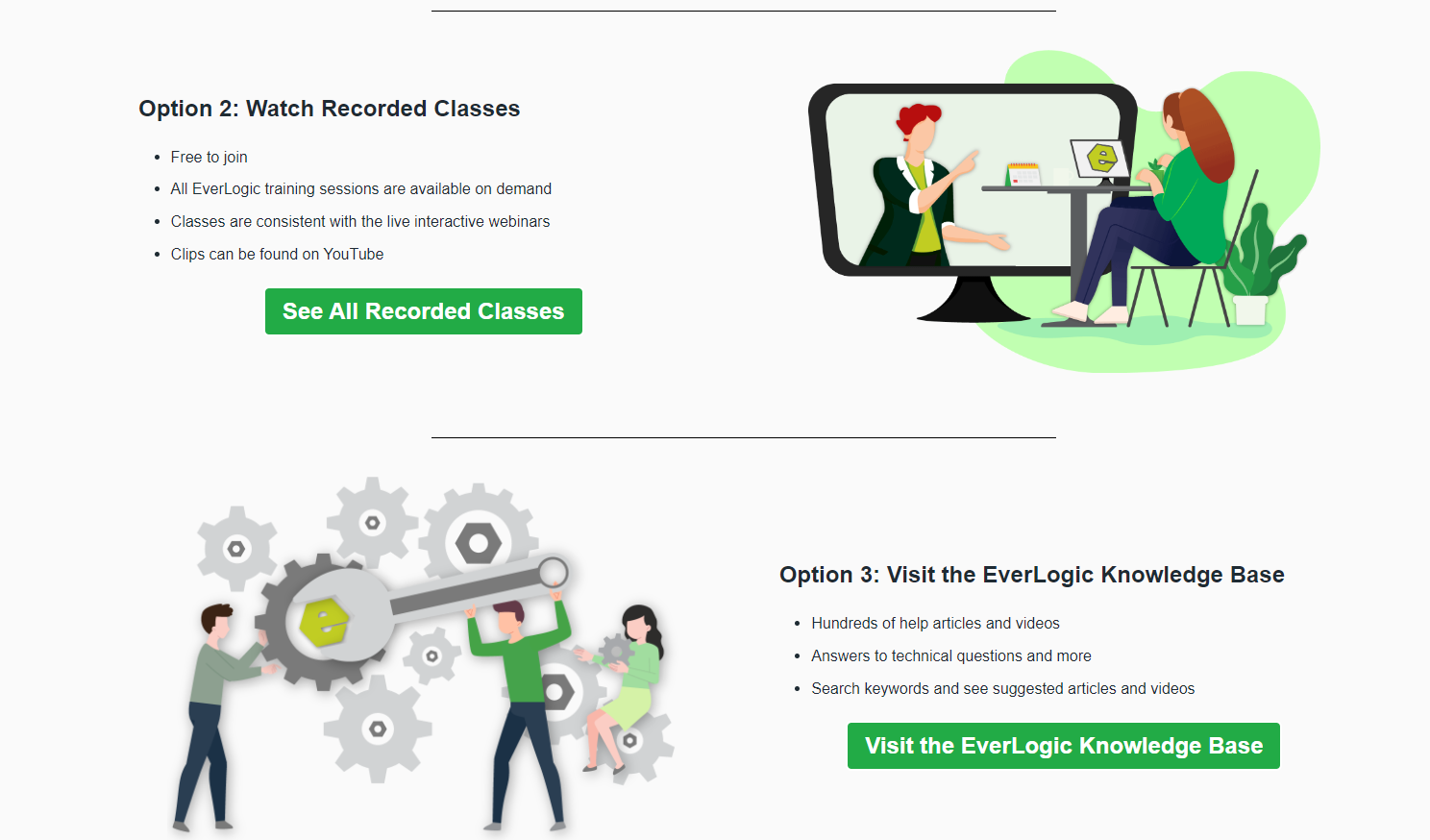
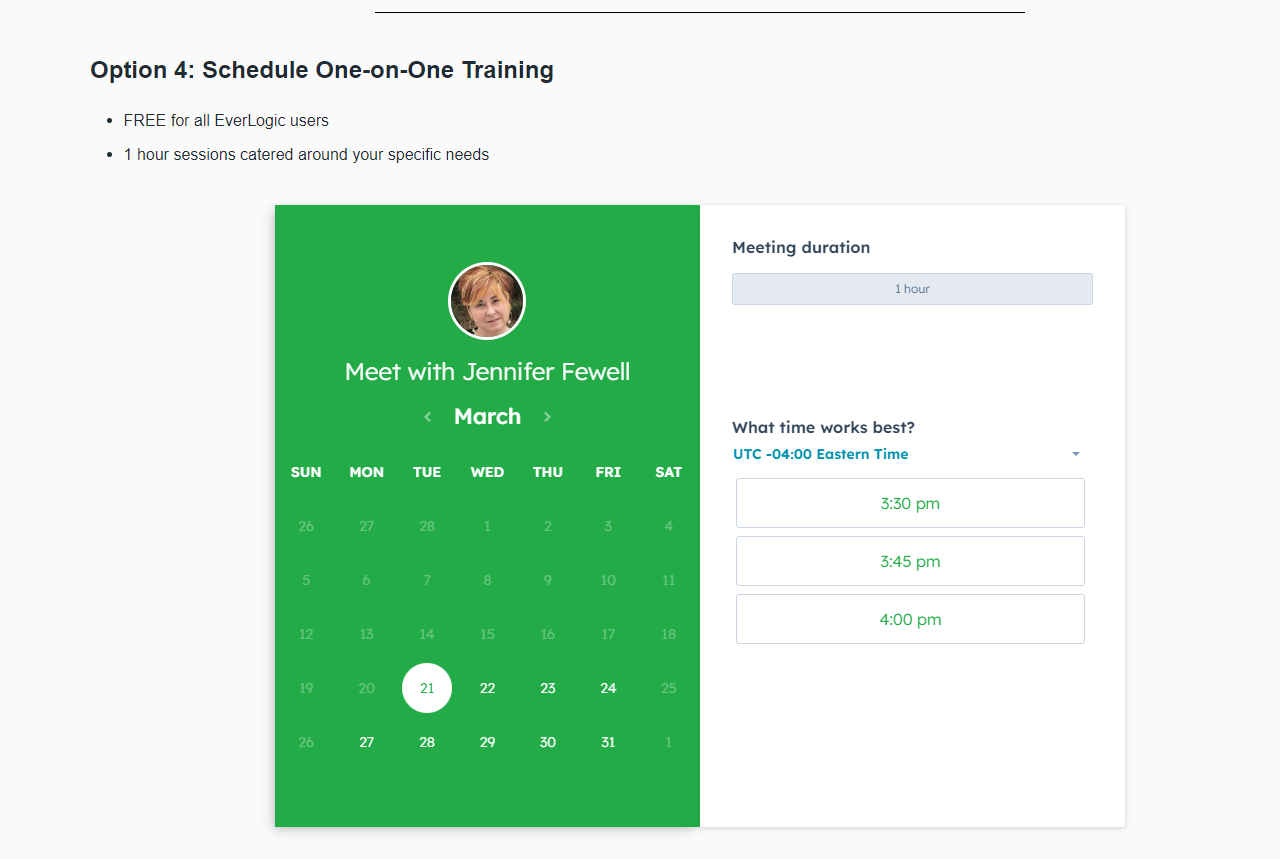
Related Articles:
