- EverLogic Knowledge Base
- System / Installation / Setup
Configure Dashboard
Dashboard is an option from the Home Tab that displays a series of gadgets, which provides statistical data.
1. Navigate to the Home Tab and select Dashboard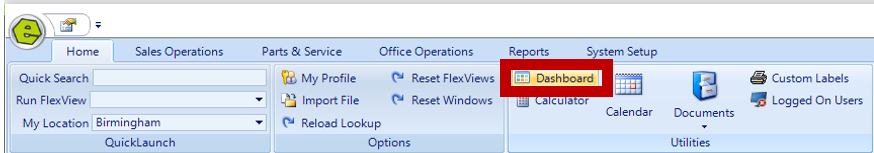
2. Click Configure to see the options available for you to choose to show on your Dashboard
-
- Inventory
- Unit Sales
- Part Sales
- Service Sales
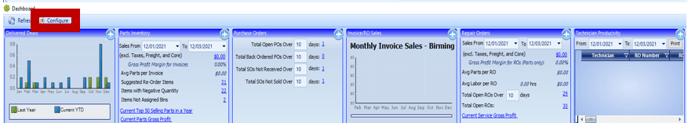
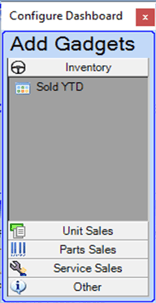
3. Click the plus sign, to enlarge a gadget
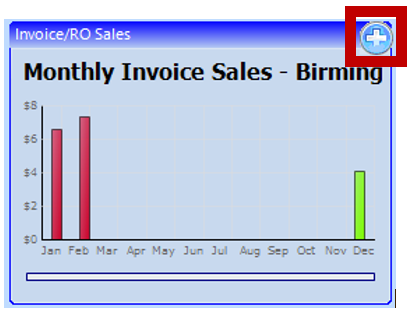
NOTE: If you wish to remove a gadget from the Dashboard, right-click on the plus sign and choose Remove
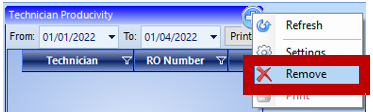
Related Article:
