- EverLogic Knowledge Base
- Service Repair Orders
Creating an Appointment from a Repair Order
A Calendar Appointment can be created from the Repair Order Form.
1. Select the Appointment Type from the drop-down menu.
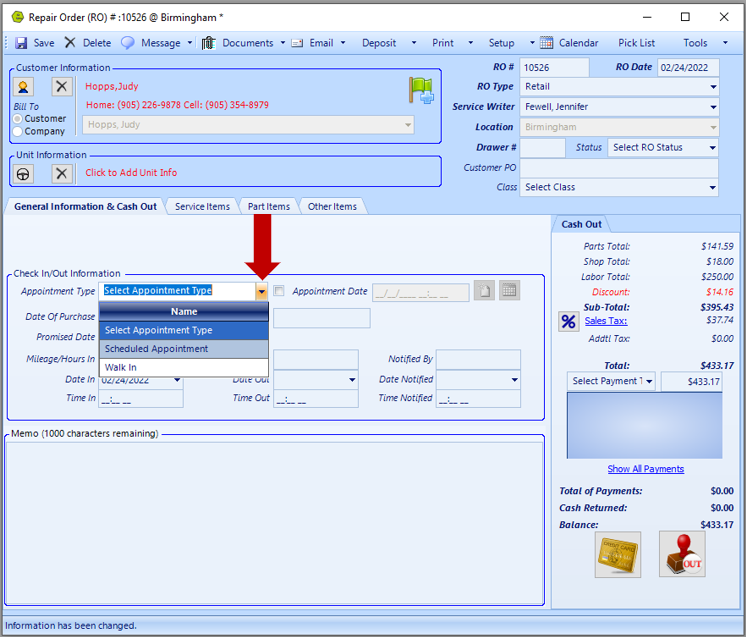
2. Click the radio button to select the Appointment Date.
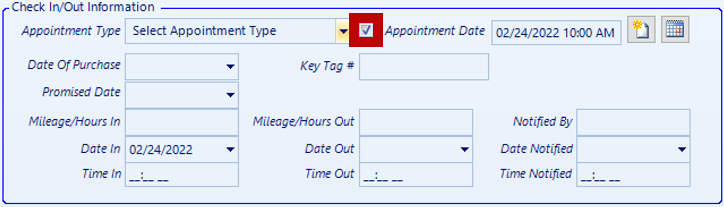
3. Click the New Appointment Icon.
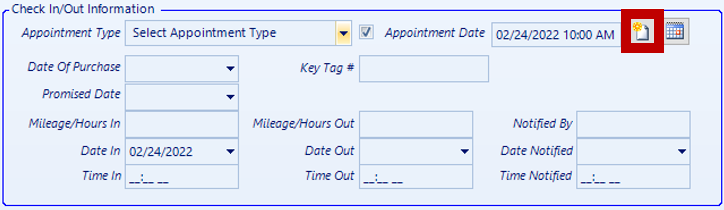
4. Make any necessary changes to the Appointment, associated to the Repair Order.
5. Click Save and close the window.
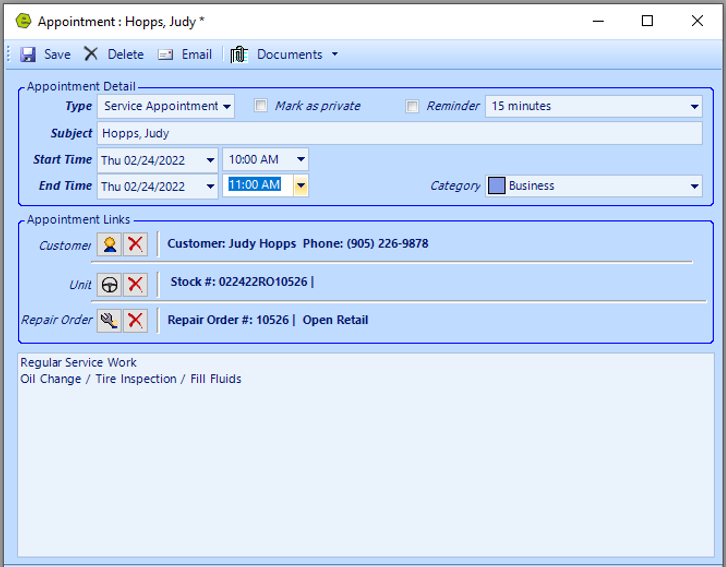
6. Click the Calendar Icon, to view appointments associated with the Repair Order.
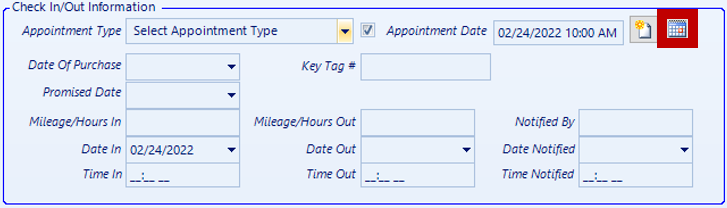
7. Save
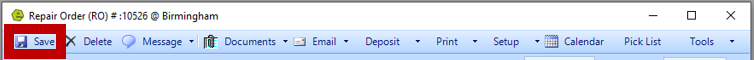
8. Click the Calendar Button in the Repair Order Toolbar, to view the Calendar and see all scheduled appointments.
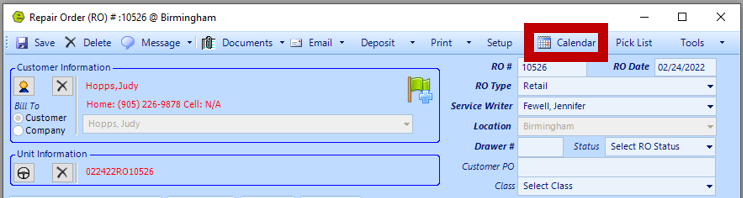
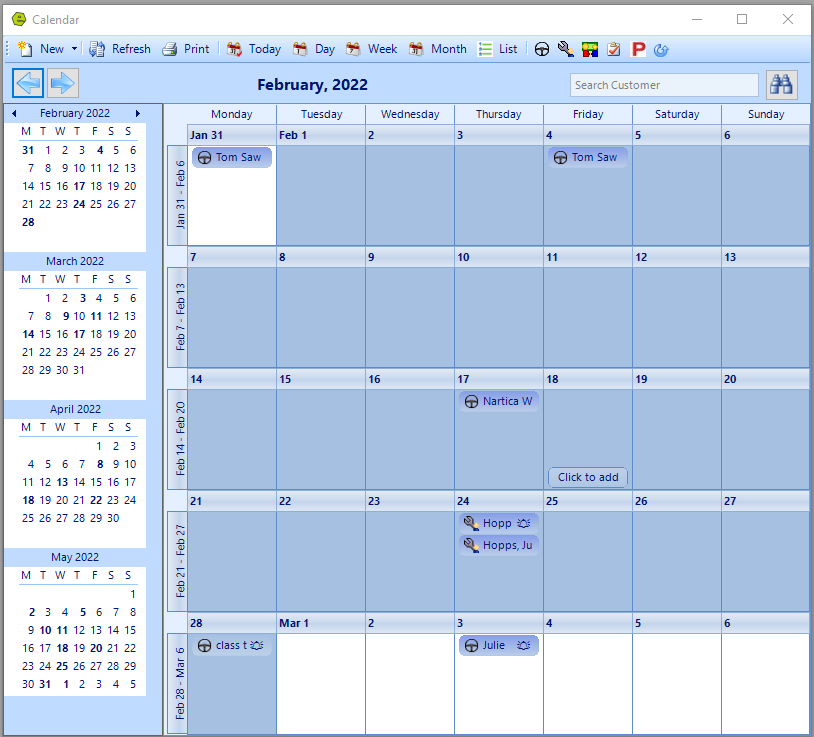
Related Article:
