QuickBooks Error: No Row at Position 0
This QuickBooks Error will display if the Auto Apply Payment System Rule is turned on. Follow the steps below to adjust the Rule.

1. Navigate to the System Setup Tab and select System Rules
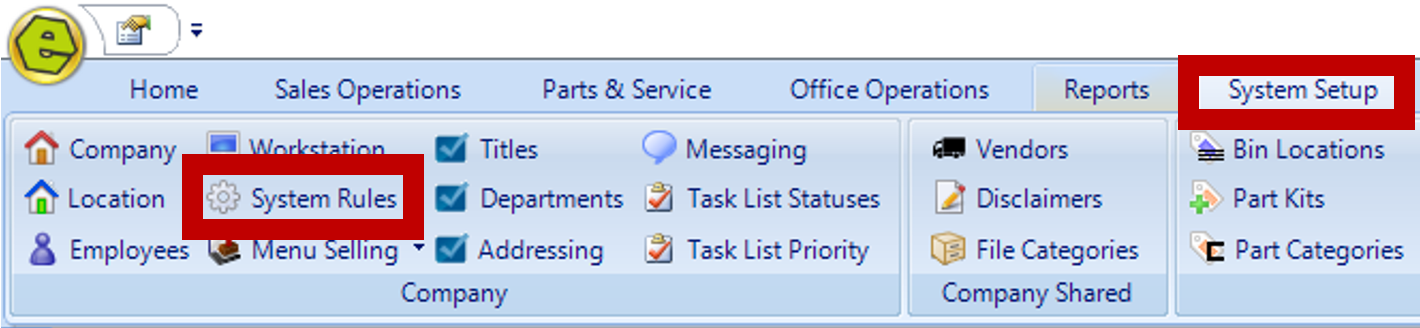
2. Locate Auto Apply Payment
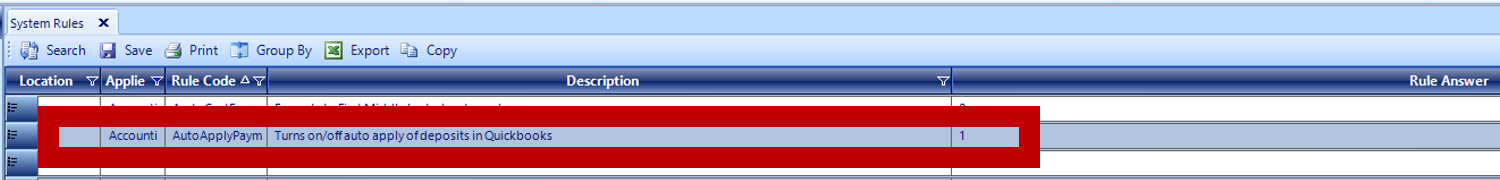
3. Change Answer to zero
4. Click OK
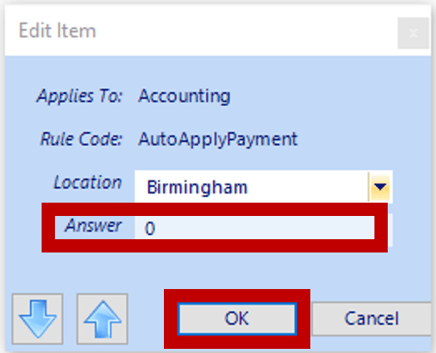
5. Save
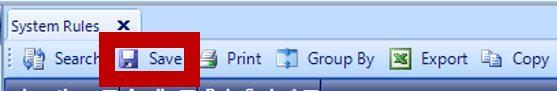
6) Process payment
IMPORTANT: Go back to System Setup and access System Rules to change the Auto Apply Payment back to 1, then click OK and Save.
Related Articles:
EverLogic to QuickBooks Flow Chart
QuickBooks Error: Trouble Connecting to QuickBooks
QuickBooks Error: QuickBooks Online Access Token