There may have been a name change on a Deal, after posting a deposit with the wrong name. The Customer's can be merged to apply the deposit.
QuickBooks Steps: Sales > Customers > Locate the Customer > Edit > Merge Customer > Apply Deposit
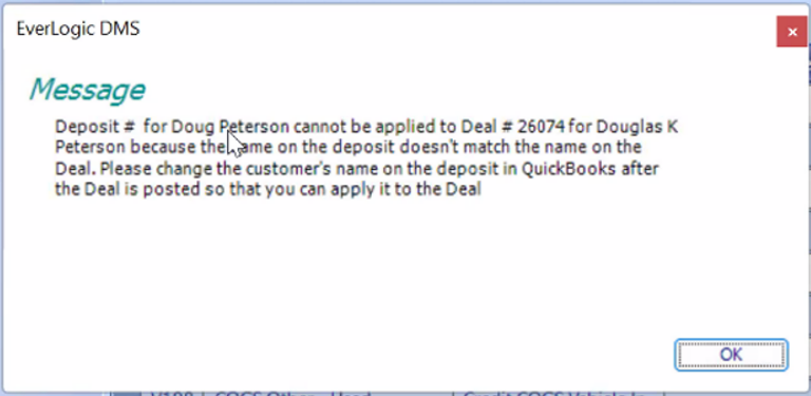
Note: Payments taken as a deposit are always sent to QuickBooks individually, same day as the transaction is keyed in EverLogic, as Undeposited Funds. Payments, not keyed as a deposit, on a Repair Order or Invoice are sent to QuickBooks on the EOD, the day the Repair Order and Invoice is closed.
Related Articles:
EverLogic to QuickBooks Flow Chart
QuickBooks Error: Trouble Connecting to QuickBooks
QuickBooks Error: QuickBooks Online Access Token
