QuickBooks Error: Duplicate Document Number Error Element
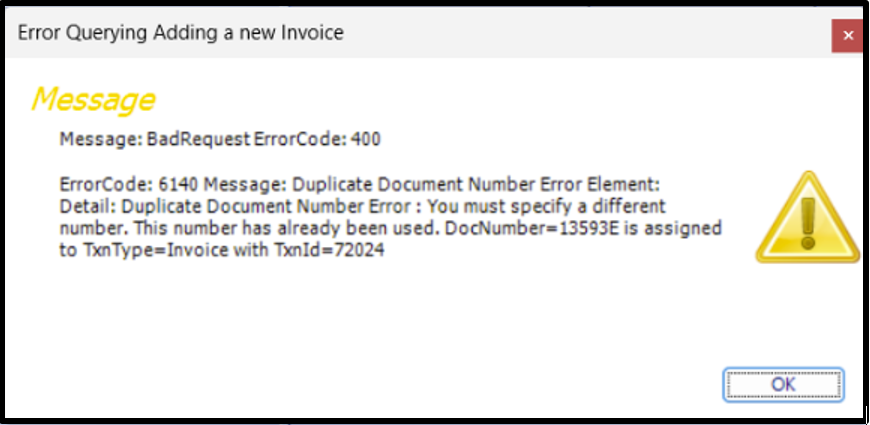
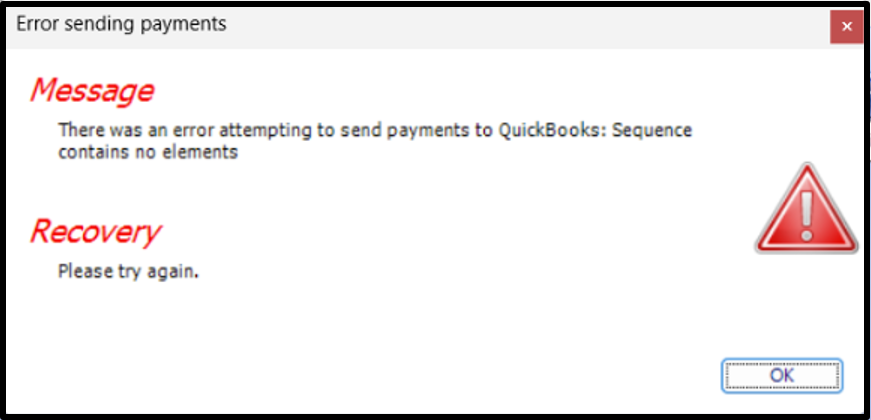
This error message indicates there is a transaction in QuickBooks with the same Document Number as the transaction in EverLogic. Check QuickBooks to see if the Invoice is already there;
-
- search Customer Name
- search Invoice / RO Number
- search EOD Number with an e at the end; example 13591e
- search for the transaction amount
There are two options to consider to resolve this error;
-
- Rename - If found in QuickBooks, and it is not the same transaction
- Delete - If found in QuickBooks, and it is the same transaction
Related Articles:
EverLogic to QuickBooks Flow Chart
QuickBooks Error: Trouble Connecting to QuickBooks
QuickBooks Error: QuickBooks Online Access Token