QuickBooks Error: Not in List
The message below will be received anytime you are adding someone / something new into QuickBooks; ie a new Customer, new Vendor or new vehicle. Click "Yes" and the person / item will be added to QuickBooks.
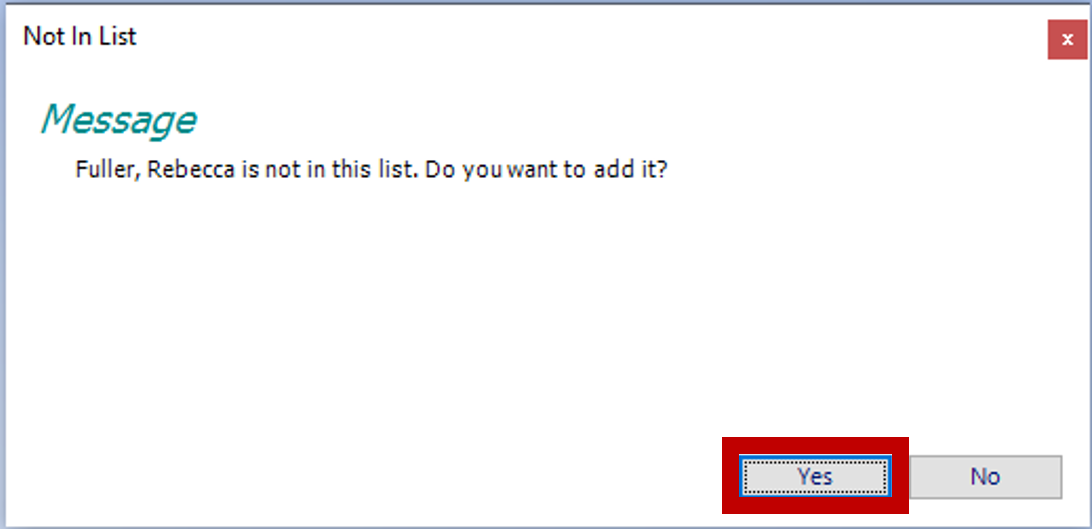
Related Articles:
EverLogic to QuickBooks Flow Chart
Mapping from EverLogic to QuickBooks
QuickBooks Error #6240: Duplicate Name Exists
QuickBooks Error: QB Desktop Request