On the End of Day Settlement, all payments and refunds are totaled together by payment types.
Example: Five American Express payments are taken for ($1271.80), ($54.50), ($10.44), ($5.45), and ($3.75), they are all totaled together and sent as one line item as ($1345.94).
Some advantages of sending the payments as a net total
-
- less transactions to track in accounting
- it provides a more condensed accounting summary
- transmission from EverLogic to QuickBooks will be faster
Some advantages of sending the payments individually
-
- it might help with reconciliation of Credit Card transactions that are batched differently
- if more refunds are given in a day than what is sold for a given payment type, this results in a net negative payment that can be more intricate to reconcile
Separate the Payments into Individual Line Items
1. Navigate to System Setup Tab and select System Rules
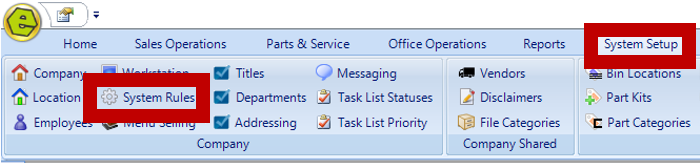
2. Locate the System Rule "IndividualPayment"
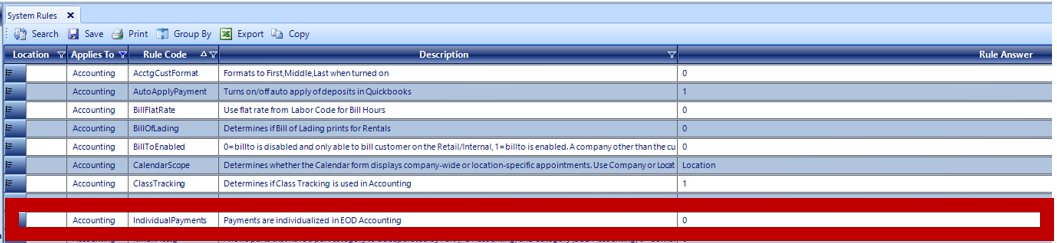
3. Change the Answer as needed
-
- 0 = Turned off, does not allow payments to be individualized on the EOD Accounting
- 1 = Turned on, allows payments to be individualized on the EOD Accounting
NOTE: The default setting is 0. The rule can be left off (0) and turned on (1), as needed if you are in a situation that makes turning the rule on advantageous.
4. Click OK
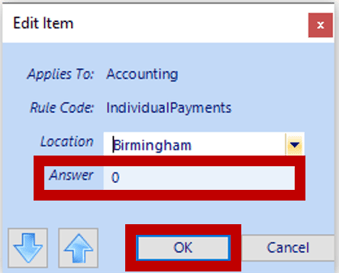
5. Save

Image of an EOD with the Rule set to 0 (zero)
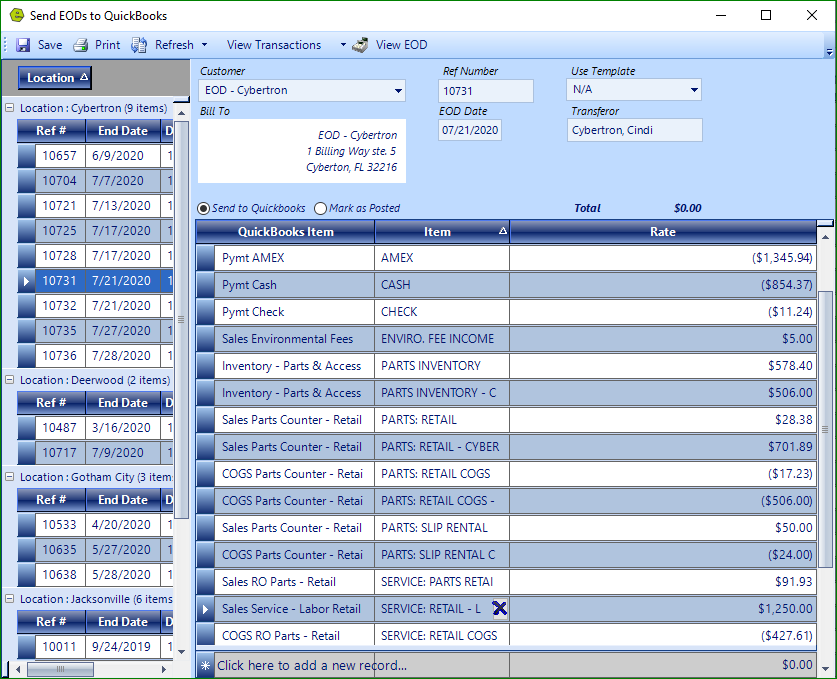
Image is of the same EOD with the Rule set to 1
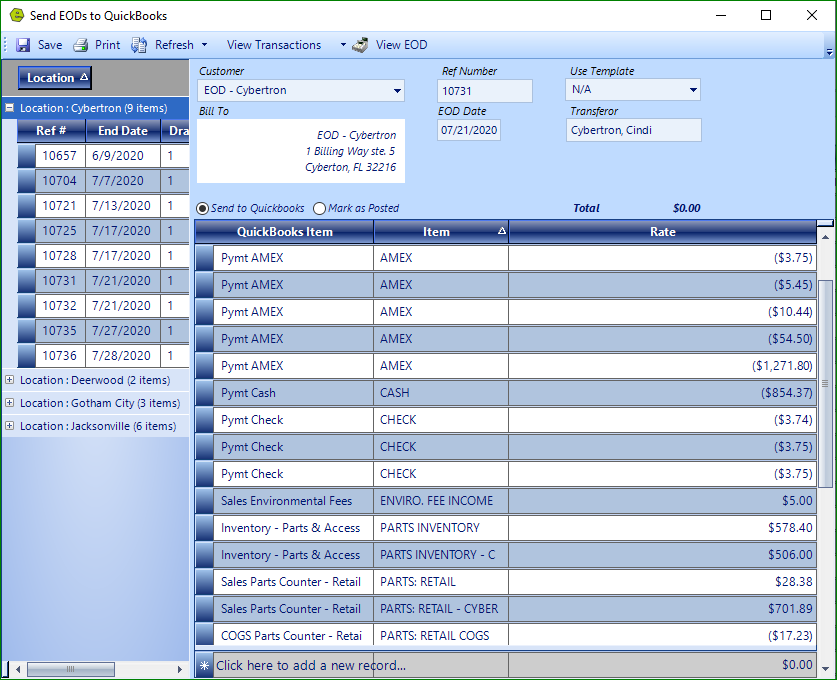
Note: Payments taken as a deposit are always sent to QuickBooks individually, same day as the transaction is keyed in EverLogic, as Undeposited Funds. Payments, not keyed as a deposit, on a Repair Order or Invoice are sent to QuickBooks on the EOD, the day the Repair Order and Invoice is closed.
FYI: EverLogic does not support balloon payments.
Related Articles: There are many articles outlining errors relating QuickBooks, search for QuickBooks Error and locate the error received.
EverLogic to QuickBooks Flow Chart
QuickBooks Error: Trouble Connecting to QuickBooks
QuickBooks Error: QuickBooks Online Access Token
