The Task List is a tool to create and organize tasks within EverLogic.
1. Navigate to the Sales Operations Tab and select Task List
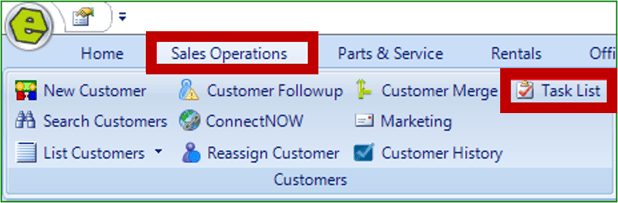
2. Search the Task List
NOTE: Completed Tasks can be displayed or hidden. Deselect "Include Completed" to hide tasks that have been mark complete.
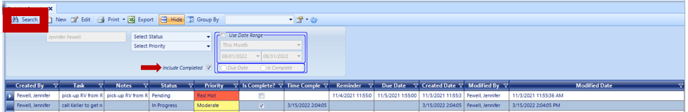
Create a New Task
1. Click New
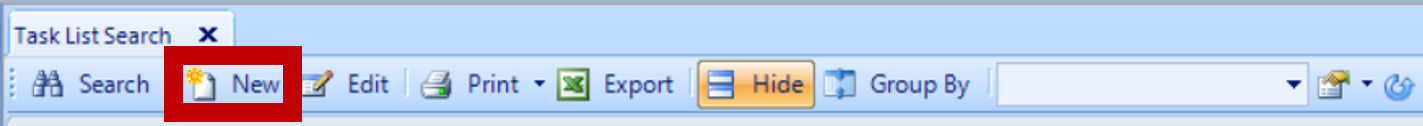
2. Complete the form;
-
- Employee Name will auto-populate
- Email Address will auto-populate if the address is set up under "My Profile", on the Home tab of EverLogic. The email address is used for Reminders if reminders are set.
- Task is required.
- Reminder Date An email reminder will be sent to the email address stored in "My Profile".
- Due Date
- Priority
- Status
- Notes
3. Save
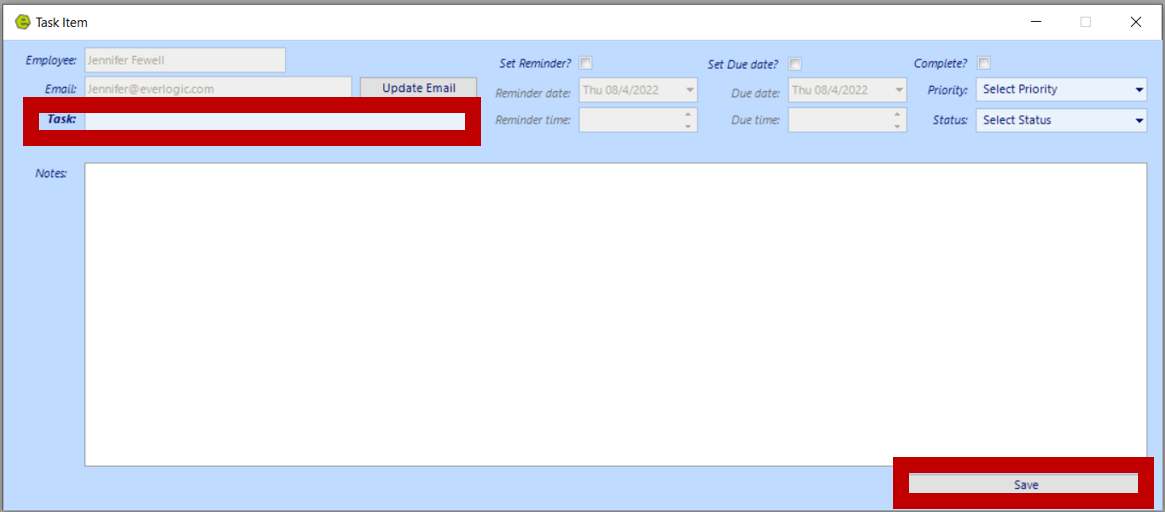
NOTE: To edit a Task, open the task and make necessary changes, then click Update.
WARNING: A Task can also be deleted, use caution, this action is not reversible.
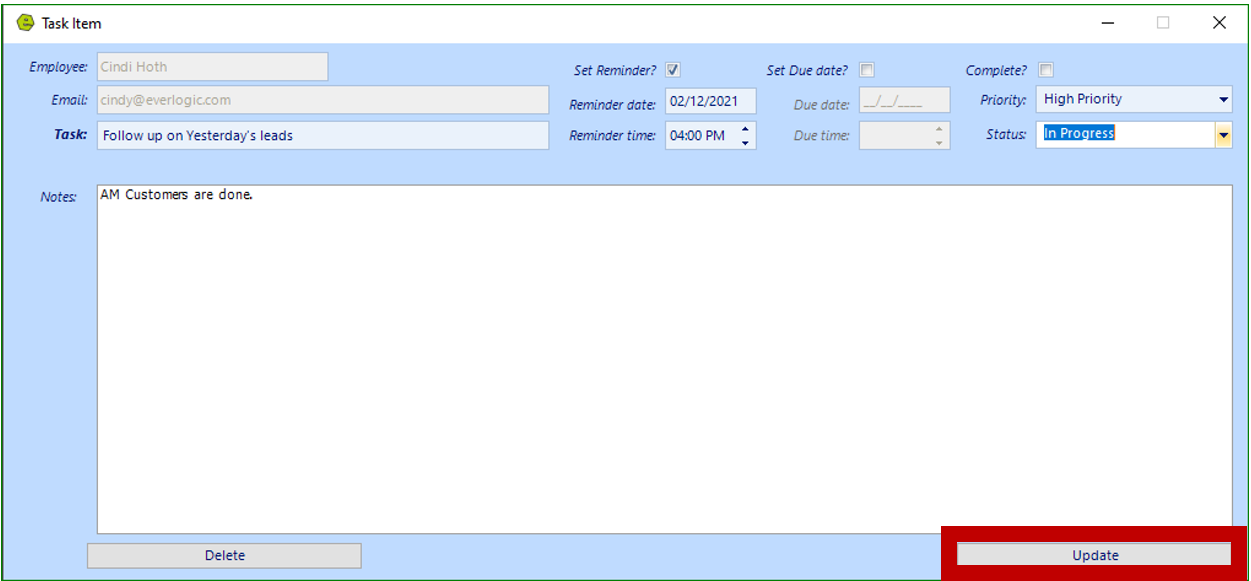
Related Article:
