Status and Priorities are used in the Task List feature to increase organization.
Task List Statuses
1. Navigate to the System Setup Tab and select Task List Statuses
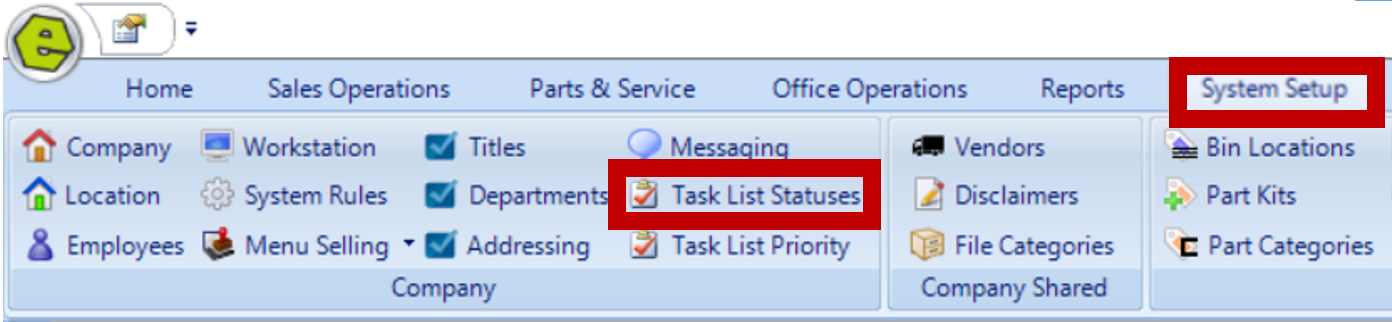
2. Click New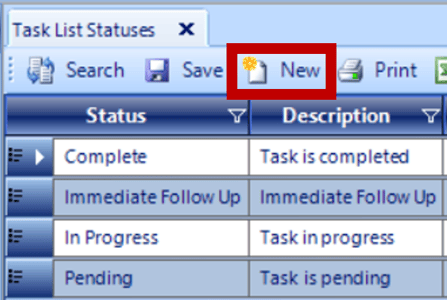
3. Complete the form;
-
- Status
- Description
- "Use Company-wide"
- Select to make the Priority available for all users.
- Deselect to make the priority private. Private Priorities will only be viewable and available for use by the user who created it.
- Mark "Active"
4. Click OK
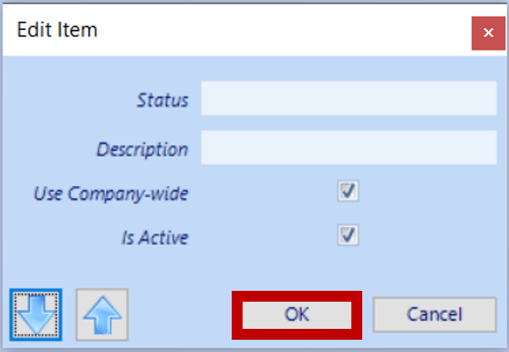 5. Save
5. Save

Task List Priority
1. Navigate to the System Setup Tab and select Task List Priority
2. Click New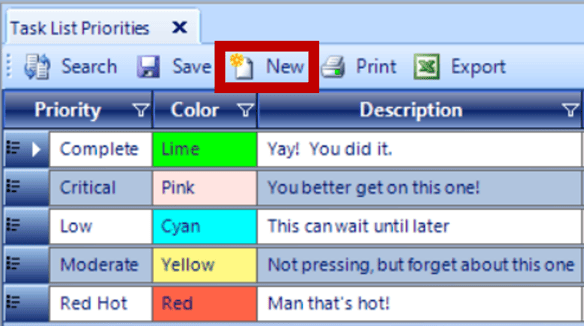
3. Complete the form;
-
- Priority
- Description
- Color, this color will be displayed in the Task List grid.
- "Use Company-wide"
- Select to make the Priority available for all users.
- Deselect to make the priority private. Private Priorities will only be viewable and available for use by the user who created it.
- Mark "Active"
4. Click OK
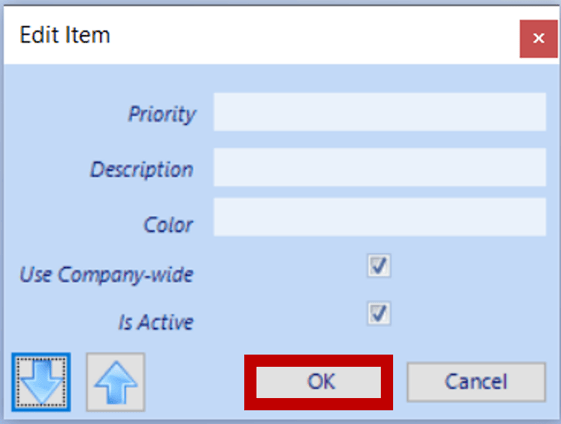
5. Save
 21.1
21.1
Related Article:
