Vehicle Inventory - Pricing Tab Errors
1. Navigate to the Sales Operation Tab and select Search Inventory
2. Locate the desired unit and double-click to view
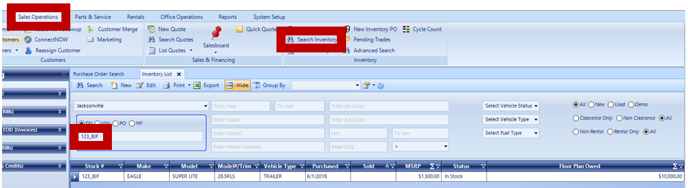
3. Open the Pricing Tab to discover the flashing red exclamation points and the MSRP Field showing blank
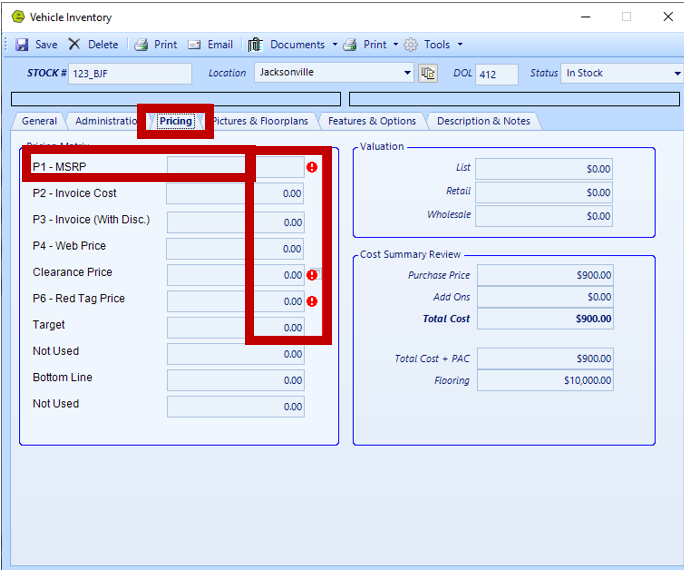
4. Go to the General Tab, place your cursor in the (Selling Price) MSRP Field, then hit the Tab Key once
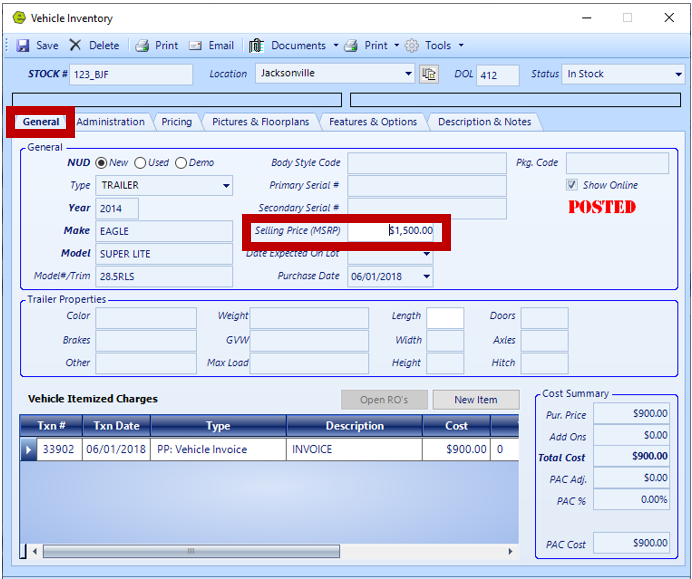
5. Go back to the Pricing Tab, confirm the (Selling Price) MSRP Field is displayed accurately and the flashing red exclamation points are no longer showing
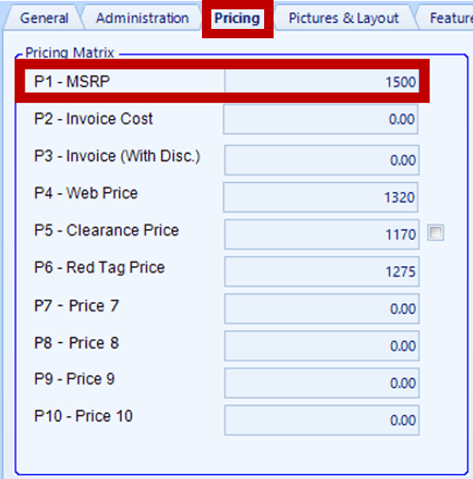
Related Articles: