700Credit Setup
EverLogic has partnered with 700Credit, providing access to reports from the leading national credit bureaus; Equifax, Experian and TransUnion.
1. Contact EverLogic Support to complete and submit the 700Credit Enrollment Form
IMPORTANT: You will receive an email, with your Company User Name/Password, to be used in Step 5.
2. Access System Setup and select System Rules
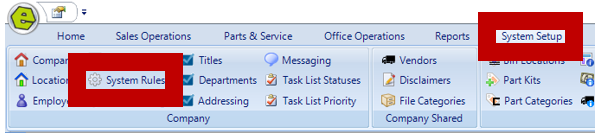
3. Locate the two System Rules listed below
-
- "700CreditPass"
- "700CreditUrl"

4. Click to open each Rule
5. Key Answers as shown in bold below, provided upon approval of 700Credit Enrollment
-
- "700CreditPass" = Company User Name/Password, provided upon approval of 700Credit Enrollment (will display with all dots)
- "700CreditUrl" = Production

7. Locate the System Rules for Equifax, Experian and Transunion

8. Click to open each of the System Rules for Equifax, Experian and Transunion
9. Key the Answer as 1
-
- 0 = not registered
- 1 = registered
10. Save

IMPORTANT: If you receive the message below, there may have been an error during set-up, on behalf of 700Credit. Contact 700Credit Support 866-273-3848.
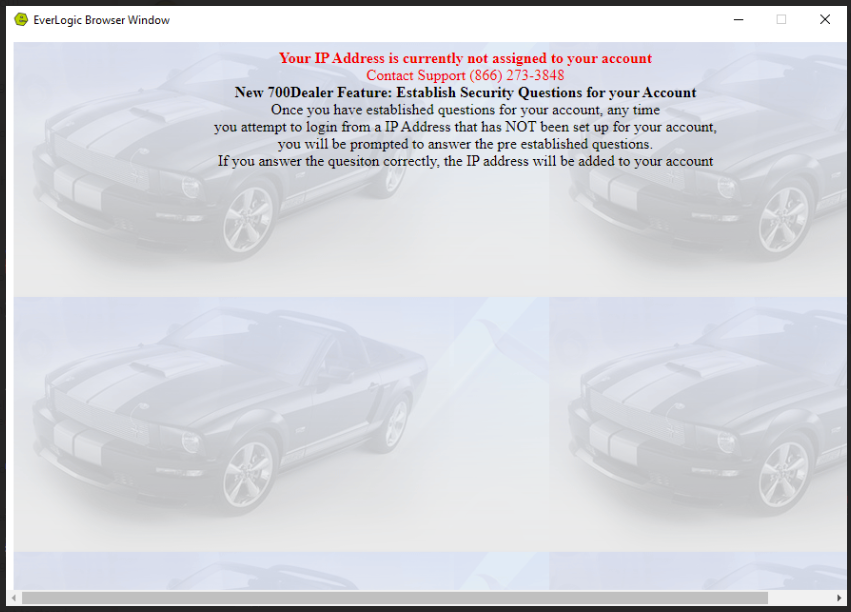
Related Articles:
Pulling Credit Report via 700Credit