Change Cycle Count to Zero (0)
1. Navigate to the Parts & Services Tab and select Cycle Count
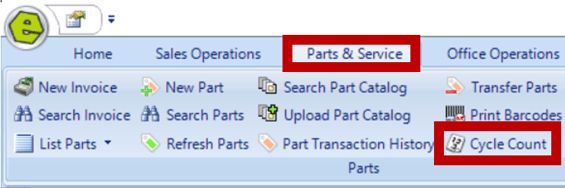
2. Select a Bin or Company and click Search
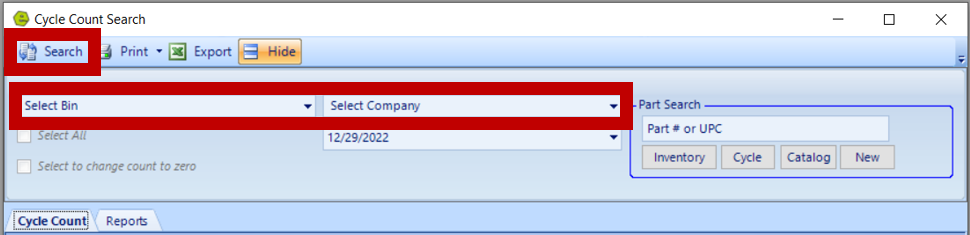
3. Select the “Select All” checkbox to select all under that Bin / Company
4. Check the “Select to change count to zero” to change the Count on Hand Field to 0 for all items
5. Click the Adjust Selected Button
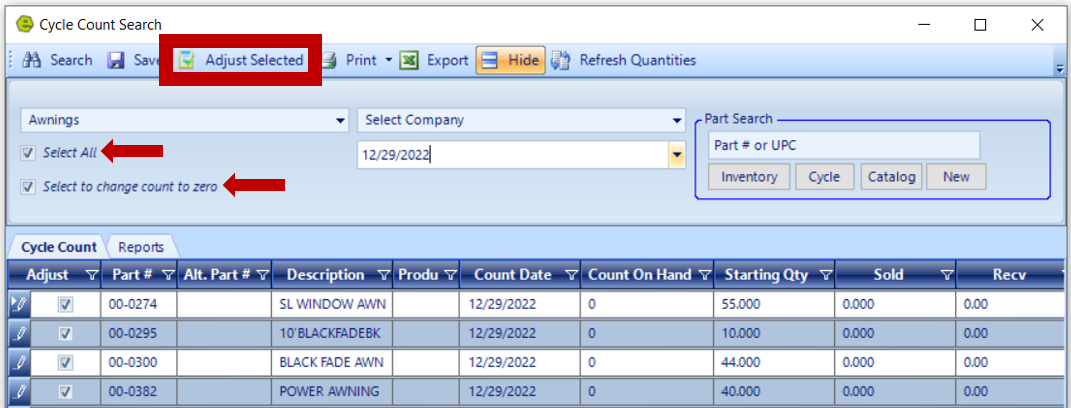
6. Save
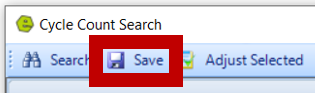
Related Articles: