Cycle Counts provide an ongoing measure of inventory accuracy and procedure execution and can be tailored to focus on items with higher value, higher movement volume or that are critical to business processes.
EverLogic recommends that a Cycle Count be performed at least once a year. Before starting the Cycle Count, you may want to run a Master Inventory Report, to get the starting Total Cost of Inventory on hand.
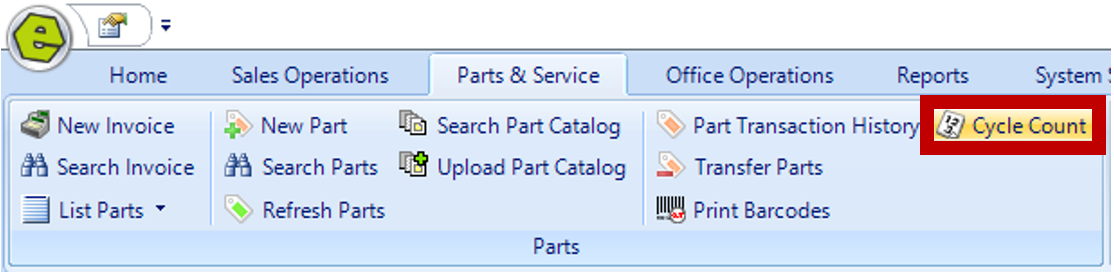
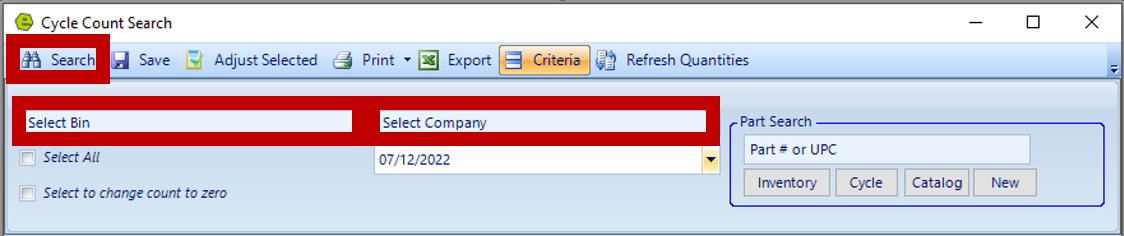
Two approaches to run the Count
-
- Use a laptop to manually key the “Count on Hand”
- Print the Count Sheet, write in the “Count on Hand”, then update on the desktop
NOTE: The Print option on the toolbar allows the selection of either Print Count Sheet for Selected Bins or All Bin Locations.
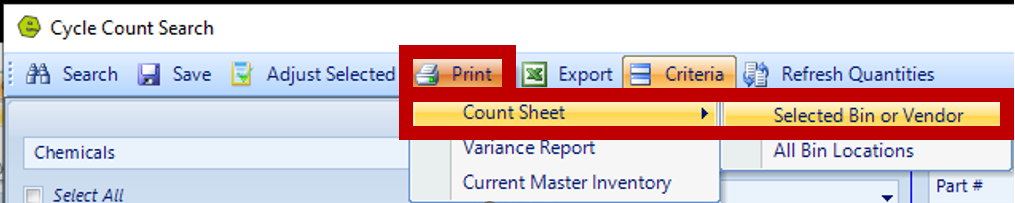
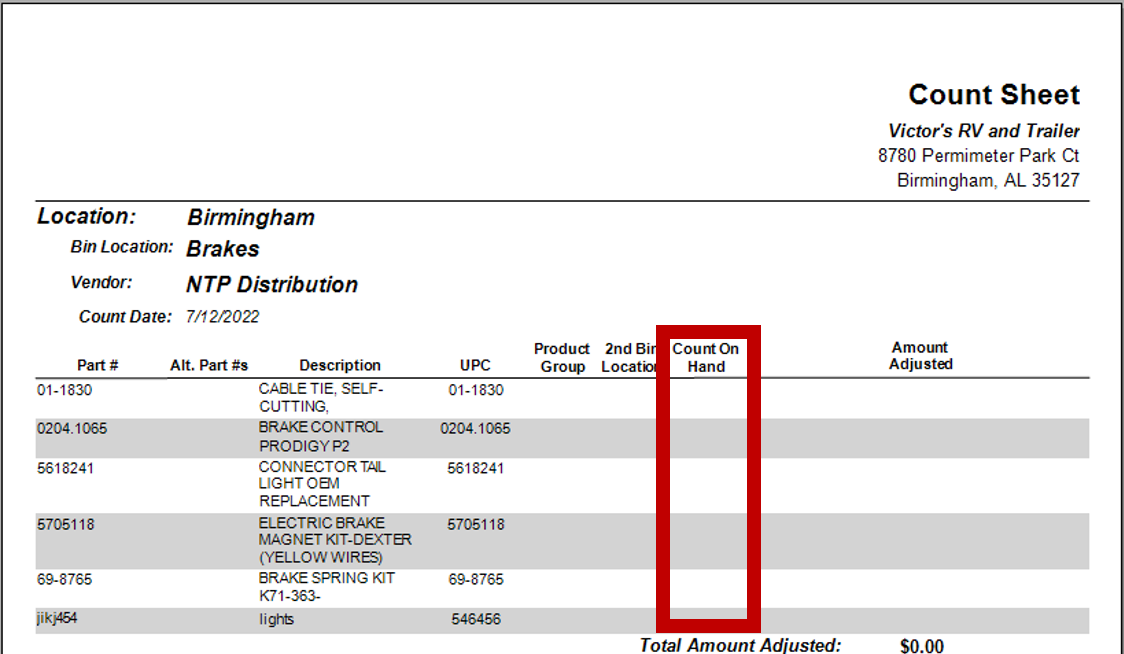
3. Count the part in the bin and key the amount under the "Count On Hand" Column
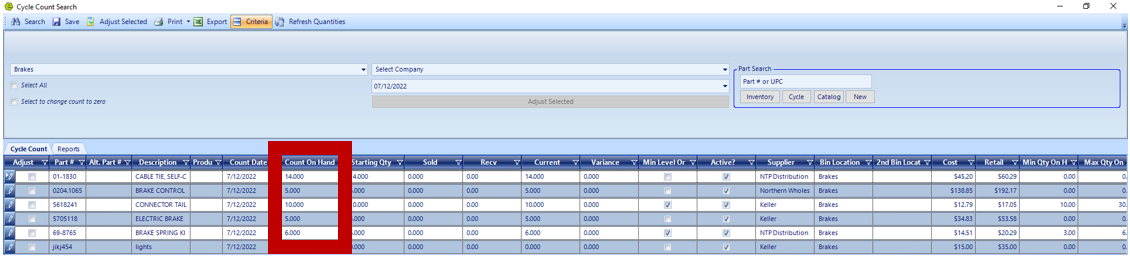
4. Click Adjust Selected Button, to finalize the count for a bin
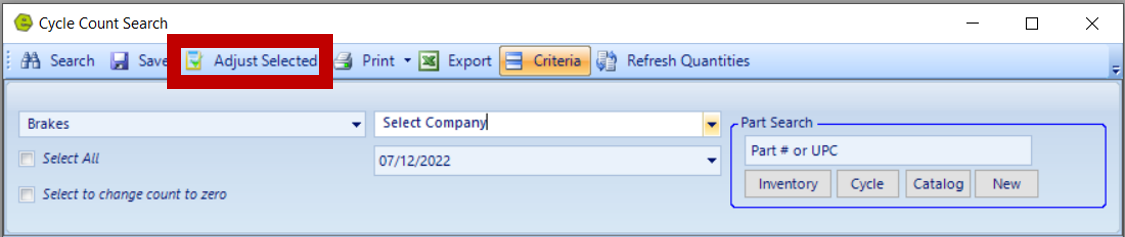
NOTE: The selected items will show in gray, no additional updates can be made to those parts for 24 hours.
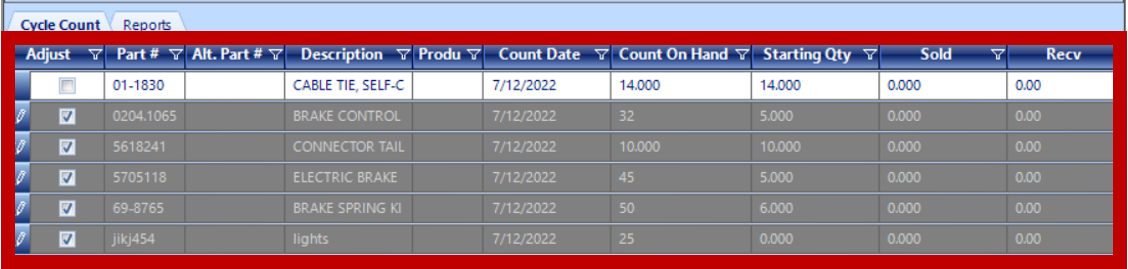
Related Articles:
