- EverLogic Knowledge Base
- Accounting / Bookkeeping
How to Change the Floor Plan Starting Balance of Unit Inventory
1. Navigate to the Sales Operations Tab and select Search Inventory
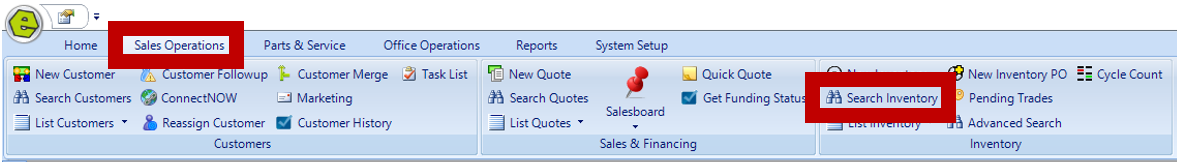
2. Double-click to open the Vehicle Inventory Form
3. Access the Administration Tab
NOTE: The Balance Field displays is the current balance
4. Click History Button
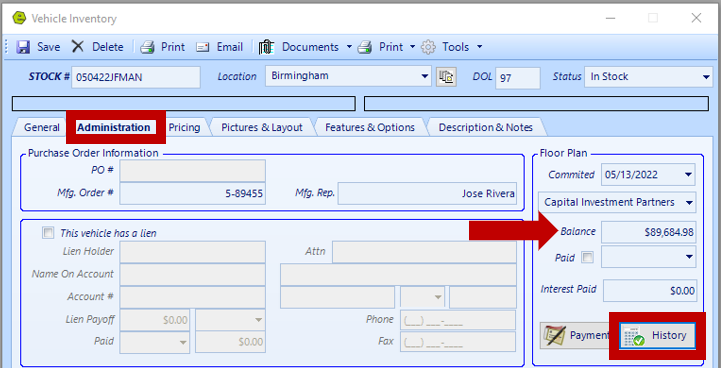
5. Double-click the Amount Field
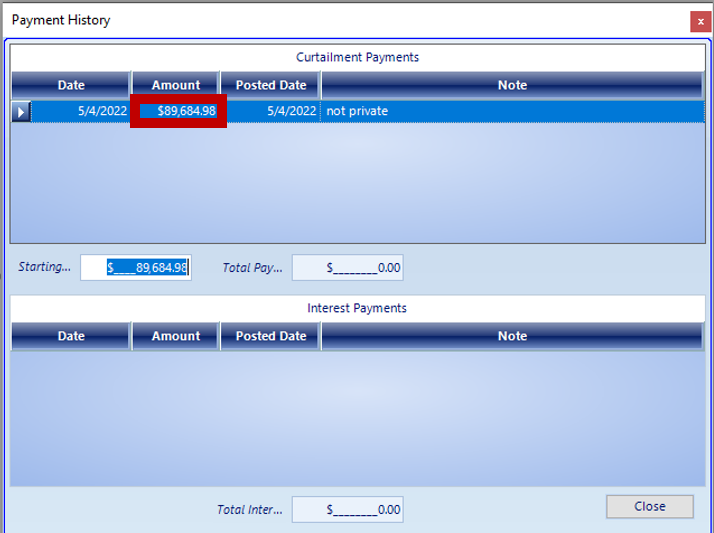
6. Update the Amount
7. Click the Add Balance Button
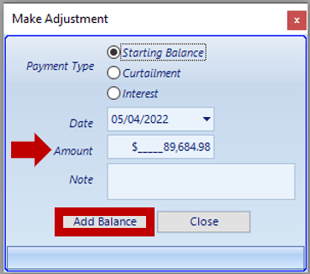
8. Verify that the Amount Field shows the updated figure
9. Click Close
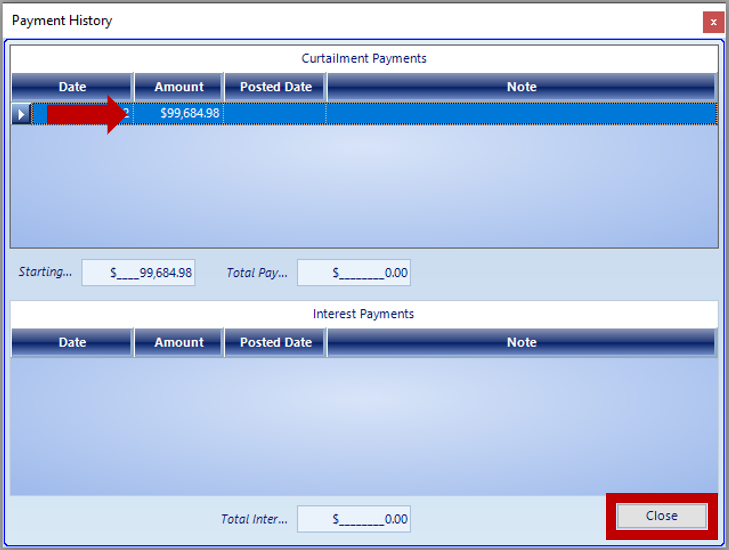
Related Articles:
