Sale of Aftermarket Items for a Unit NOT Previously Purchased at the Dealership
Aftermarket Items for a Unit NOT Previously Purchased at the Dealership, such as Rust Protection, and also includes items like Gap Insurance, Extended Warranties or Service Contracts
1. Navigate to the Sales Operations and select New Inventory
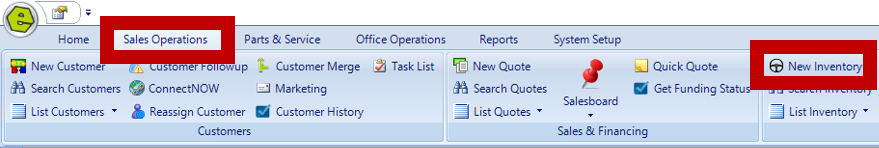
2. Key a Stock Number; consider using the Customer's Last Name, followed by AM; see example below
3. Select New
4. Enter the current Year
5. Key Aftermarket Item in the Make and Model Fields
6. Set the Selling Price at $0
7. Add a New Itemized Charge for PP: Vehicle Invoice and set at $0
8. Save
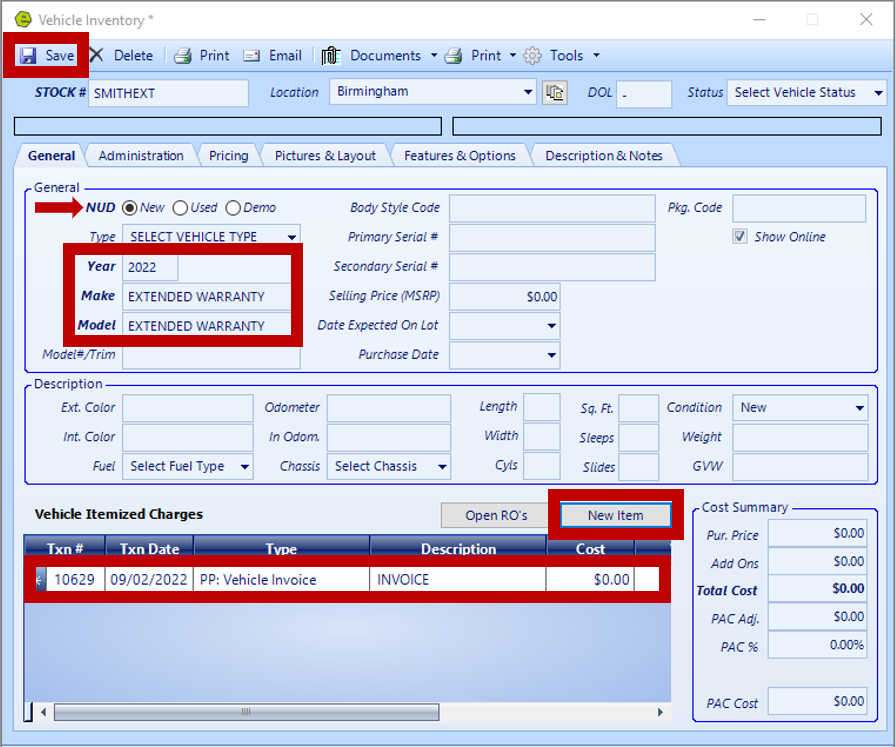
NOTE: DO NOT post the unit to QuickBooks, instead choose "Mark as Posted" on the List Unposted Stock Form.

9. Start a New Quote
10. Add the EXT Unit to the Deal Form, along with Customer's Name
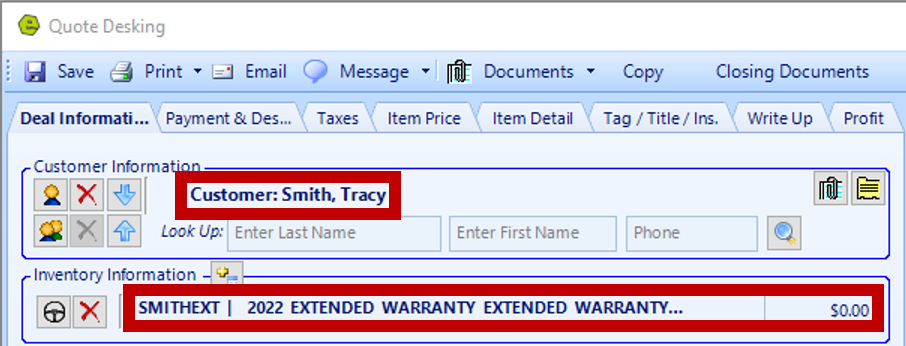
9. Access the Item Price Tab and remove all unnecessary charges, set them to $0
10. Key the Aftermarket Item Amount
NOTE: The Contract Price will reflect price of the Aftermarket Item.
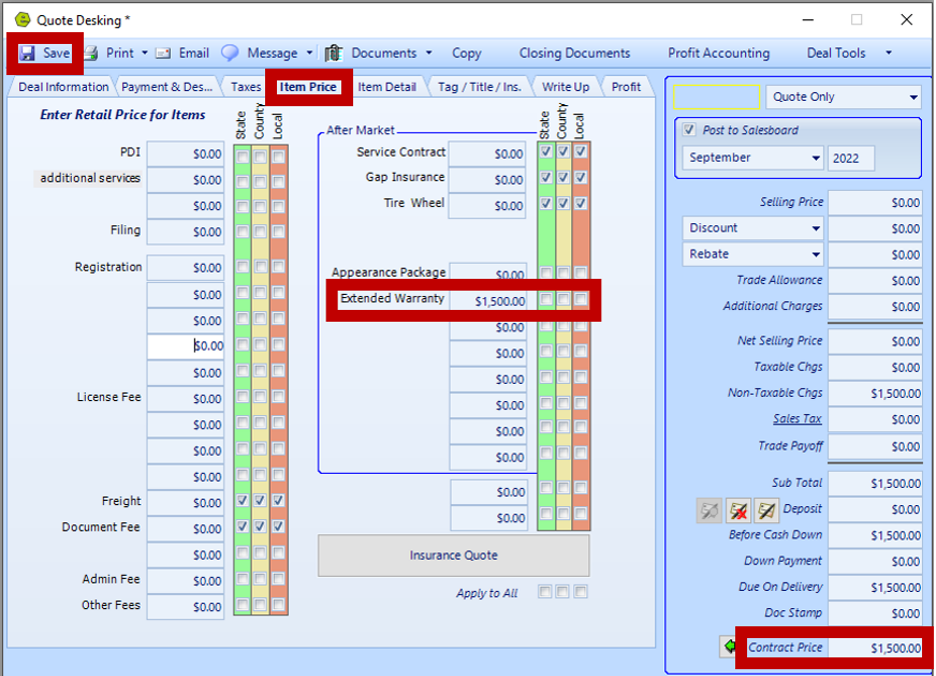 11. Save
11. Save
12. Wash and Post as usual
Related Articles:
Allow Retail Payment Types on a Warranty Repair Order
Sale of an Extended Warranty for a Unit Previously Purchased at the Dealership