Mapping Warranty Part Sales
1. Navigate to the Office Operations Tab and select Set Map Codes
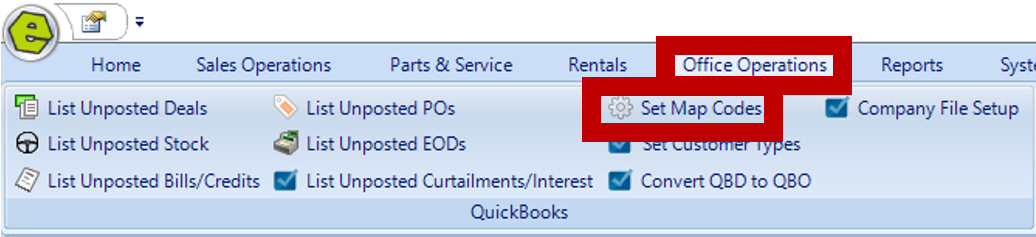
2. Locate Warranty (Repair Orders) Parts
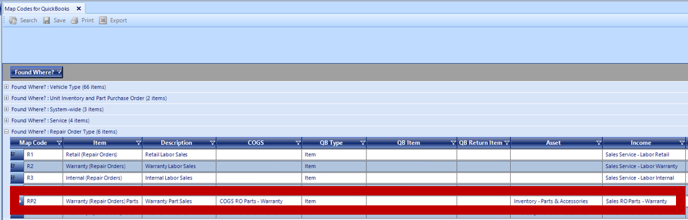
3. Key Asset, Income and COGS
NOTE: Warranty Repair Orders by default should be mapped to Sales RO Parts – Warranty or something similar, and a Cost of Goods account, something like COGS - RO Parts – Warranty. This is where all funds for the Warranty RO are accounted for.
4. Click OK
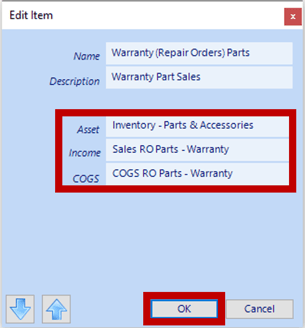
Related Articles:
Import the QuickBooks Chart of Accounts and Item List
Mapping from EverLogic to QuickBooks
Mapping Vehicle Type in QuickBooks
Part Categories: Item Level Mapping
Allow Retail Payment Types on a Warranty Repair Order
Sale of an Extended Warranty for a Unit Previously Purchased at the Dealership
Sale of an Extended Warranty for a Unit NOT Previously Purchased at the Dealership