Logged on Users shows a list of all users currently logged onto EverLogic and will include the platform, logged in time, last activity and minutes of inactivity.
EXAMPLE: If an employee goes to lunch or left work early and forgot to sign-off EverLogic, someone with admin access can invalidate their session.
1. Navigate to the Home Tab and click Logged on Users
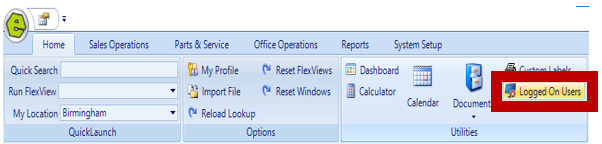
3. Click the Invalidate Session Button and it will sign that person out of EverLogic, to free up a license for use
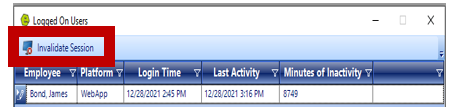
INTERNAL NOTE: Access the License Tool to confirm number of available licenses.
Related Articles:
MESSAGE: Information is Locked from Editing
User Preferences: Lock Completed Job Lines
