User Preferences: Lock Completed Job Lines
Confirm / Update the permissions for an employee.
1. Navigate to the System Setup Tab and select Employees
2. Double click on the employee row to confirm / update the employee permissions.
3. Open the User Information Tab
4. Locate the permission "Authority to mark job lines incomplete" in the list
5. Select / deselect the checkbox
6. Save
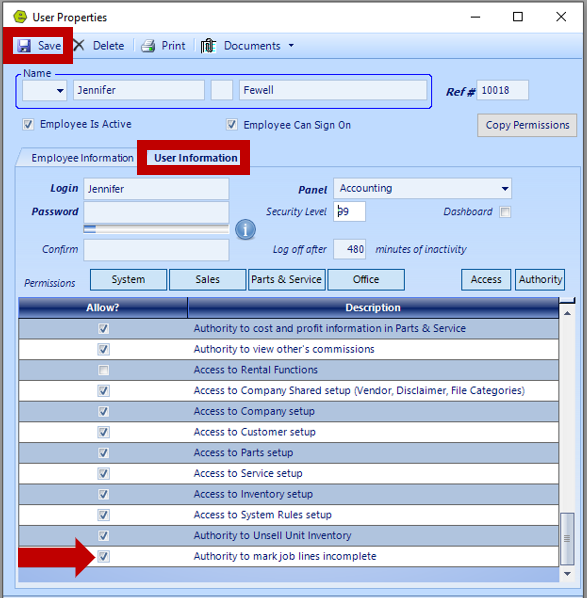
Related Articles:
