Sometimes you will receive a Purchase Order attached to a Repair Order. An error occurs to alert you that more parts were received than were ordered from the associated Repair Order.
1. Navigate to the Parts & Service Tab and select Receive POs
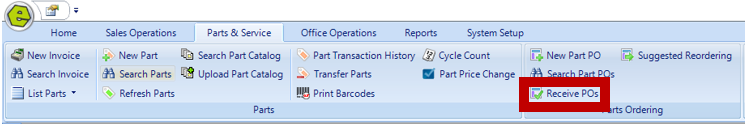
ERROR: This error message may appear, when the parts are received.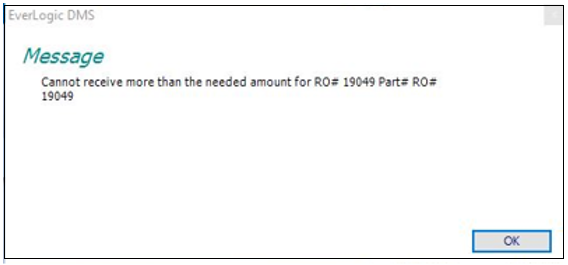
**Notice the message in the box below, "Please choose the quantity to be added to the Invoice or RO".**
-
-
- Needed
- Received
- Qty to Link
-
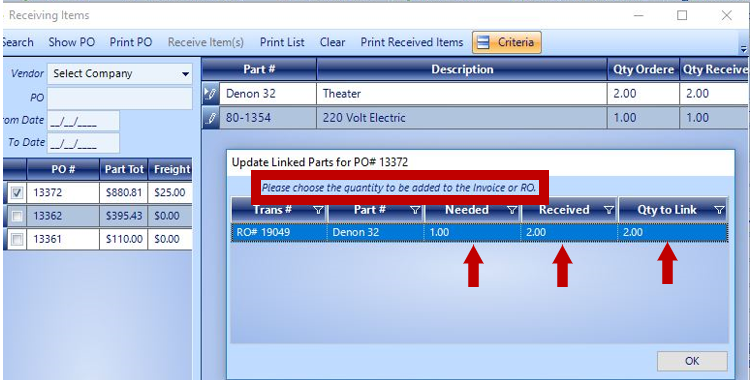
2. Change the quantity to match the number ordered from the Repair Order in the Qty to Link Field
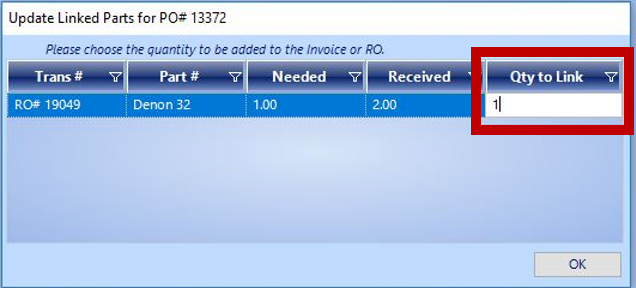
3. Continue the normal process for closing the form, the extra parts will be added to inventory
NOTE: System Rule POPAYMENT;
-
- Rule set to 1 the Add PO Payment Info Window will appear
- Rule set to 0 the Add PO Payment Info Window will not appear
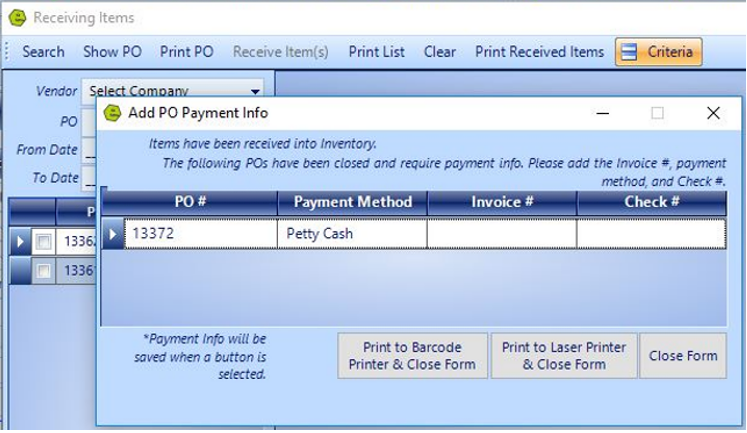
NOTE: When a part is added to a Purchase Order from a Repair Order, the Receive Parts function will update the checkbox in the "POs Received?" Column on the Repair Order.
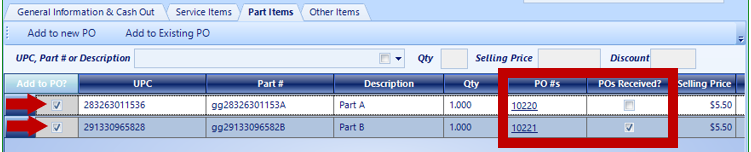
Related Articles:
Adding Parts to Inventory from a Invoice / Repair Order
