System Setup: Service
EverLogic Support will help you with most of the System Setup during Implementation. This article outlines the options in the Service Section.
IMPOTRTANT: ALWAYS remember to SAVE.
1. Navigate to the System Setup Tab and make selection from the available options in the System Folder, outlined below;
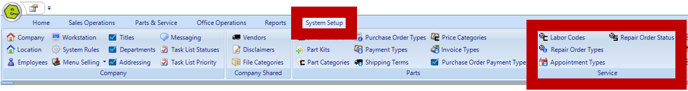
Labor Codes
INSTRUCTIONS: Refer to the articles listed to assist with Labor Codes.
Repair Order Types
-
- Initial list of Repair Order Types will be provided by EverLogic during Implementation.
a. Click New

b. Complete the Form, by keying the desired information, be sure to choose / select the items below accordingly;
-
-
- "Default RO Type?" will set the RO Type as default for that specific RO Type.
-
-
-
- Name is the only required field
-
-
-
- Rates / Type:
-
-
-
-
- E = External Rate
-
-
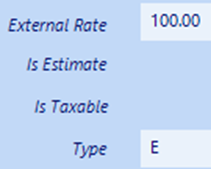
-
-
-
- I = Internal Rate
-
-
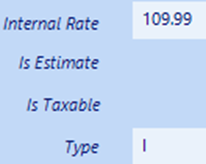
-
-
-
- M = Multitype Rate
-
-
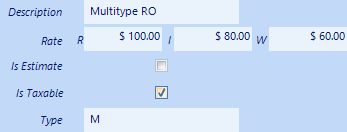
-
-
-
- W = Warranty Rate
-
-
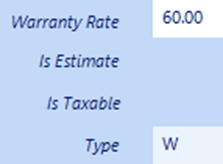
-
-
- "Default for Write Up?" will set the RO Type as default on the Write Up Tab on a Quote / Deal Form, when generating an Internal Repair Order.
-
c. Check the Active Box
d. Click OK
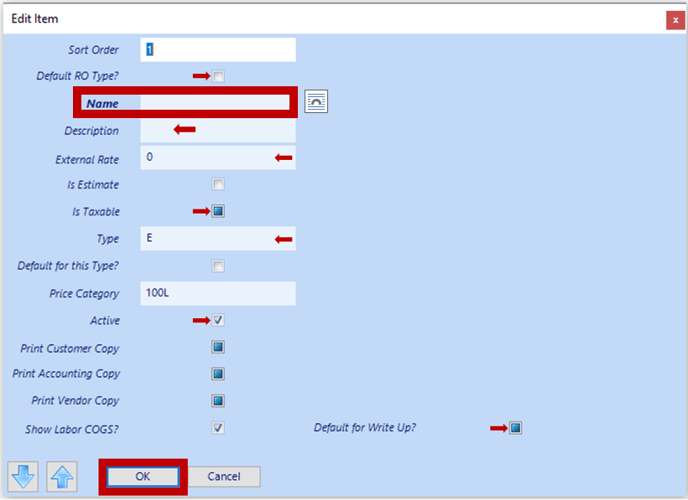
e. Save

REMINDER: Be sure to map the new Repair Order Type.
Appointment Types
-
- Initial list of Repair Order Types will be provided by EverLogic during Implementation.
a. Click New

b. Complete Form
c. Click OK
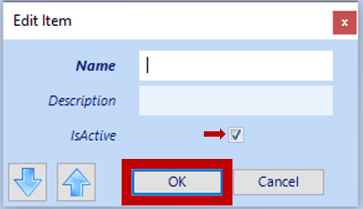
d. Save

Repair Order Status
-
- Initial list of Repair Order Statuses will be provided by EverLogic during Implementation.
a. Click New

b. Complete Form
c. Click OK
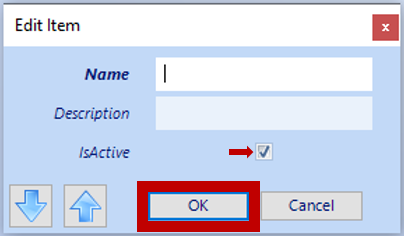
d. Save
