Using a Non-part Part Number on an Invoice / Repair Order
You can create a Non-part Part on an Invoice / Service Repair Order, by using *Add NPN* as the part number. The non-part part can be used to sell non-part items, like snacks. It can also be used as a workaround, when keying rentals.
1. Access the Invoice / Service Repair Order (The example shown below is a Repair Order.)
2. Key *Add NPN* in the UPC, Part # or Description Field
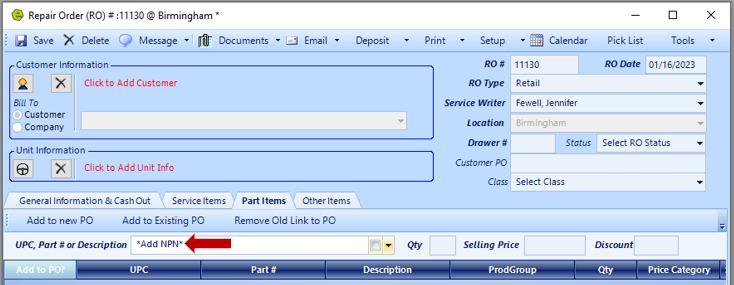
3. Key any description / details / price on the line displayed
NOTE: All details have to be included on the line when using *NPN*. Don't forget to mark if the item will be taxable.
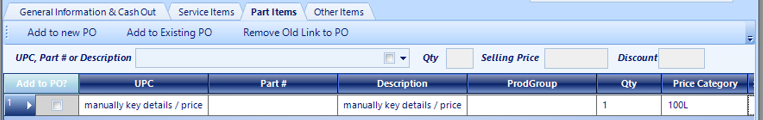
4. Continue with completing the Invoice / Service Repair Order
NOTE: The non-part part can be used as a workaround, when keying rentals.
Related Articles: