Auto Sign-Off is a optional feature that can be set up at an individual employee level.
VIDEO: Watch video timeline 6:54 – 7:11.
1. Navigate to the System Setup Tab and select Employees
2. Search for the Employee, using the search parameters
3. Double-click the row for the Employee to update
4. Ensure the "Employee Can Sign On" Box is checked
5. Access the Use Information Tab
6. Change the "Log off after ___ minutes of activity" to a value greater than 1 and click
NOTE: The default is set to 0. If an employee's log-off time is set to 0, the Employee will stayed logged on until they either log-off manually or have their session invalidated.
7. Save
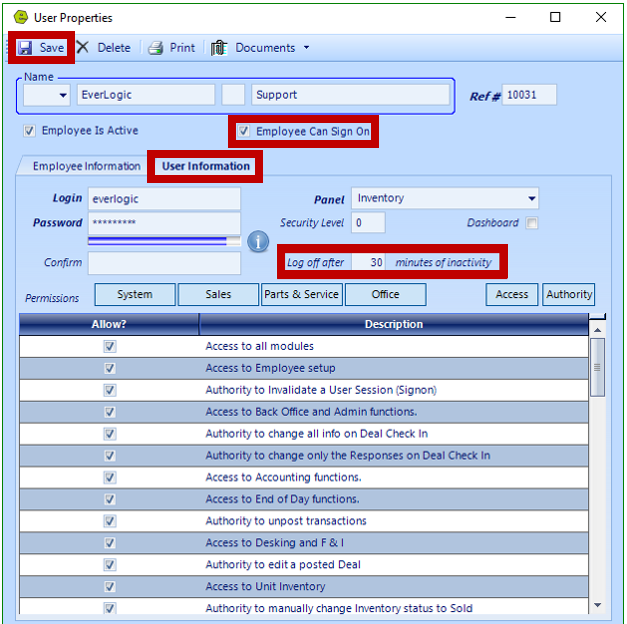
Related Articles:
Employee Setup and Permissions
