Employee Permissions Access & Authority Defined
Employees with access to EverLogic require specific permissions to allow "Access" to certain information and "Authority" to perform different tasks. The list below shows the basic requirements for each employee.
This is a list of best practice recommendations, and can be tailored to your dealership.
- Managers / Supervisors
IMPORTANT: The User needs to be marked as a Manager to be able to reopen Invoices, along with other capabilities.
If the User is marked as a Manager:
-
-
- can change the Salesperson and Location on the Customer Follow-up
- can override the Salesperson Poach Lock on the Customer Record
- can reassign a Salesperson's Customers to another Salesperson on the Customer Reassignment
- can change Service Writer on Repair Orders
- can see Qty On Hand on Cycle Count sheet on Cycle Count
- can Reopen Invoices and Repair Orders
- does not need a pin code to give discount (if DiscountAuth System Rule is on), do a return (if ReturnAuth System Rule is on), or set the Placed Date on a Part Purchase Order (if POOrderAuth System Rule is on)
- can override the Salesperson lock on Deal (if PoachLock system rule is on)
-
| Category | Activity | Description | Information |
| Office | Accounting | Access to Accounting functions | Allows the user to edit QuickBooks Accounting set-up, create / modify Deposits, create / modify End of Day, send Deals Inventory, Inventory Payments, Purchase Orders, End of Days and Deposits to QuickBooks |
| Office | Administration | Access to Back Office and Admin functions | Allows the user to view / edit information in all folders on the Office Operations Tab |
| Office | Back Office Response | Authority to change only the Responses on Deal Check In | Allows the user to view / edit ONLY responses, when posting Deals to QuickBooks |
| Office | Can View Audit | Access to Audits | Allows the user to view the detail shown on Audits for Sales, Parts Invoices and Repair Orders |
| Office | End Of Day | Access to End of Day functions | Allows the user to create / view End of Day Information in the End of Day Folder on the Office Operations Tab |
| Parts & Service | Change Completed Job Status | Authority to mark job lines incomplete | Allows the user to mark / change the Service Job Lines as incomplete on a Repair Order |
| Parts & Service | View PNS Cost | Authority to cost and profit information in Parts & Service | Allows the user to view all costs and profits in the Parts & Service Departments / REQUIRED for access to Parts Purchase Orders |
| Parts & Service | Override Labor Pricing Lock | Authority to change the Labor Code price | Allows the user to change the Labor Code price on a Repair Order |
| Parts & Service | Override Parts Pricing Lock | Authority to change item cost and price on parts | Allows the user to enter / edit Dealer Cost and Selling Price on Parts |
| Parts & Service | Part Info Changes | Authority to change part information on form | Allows the user to enter / edit information on Parts Form |
| Sales | Customer | Access to Customers | Allows the user to view / create / edit Customers |
| Sales | Inventory | Access to Unit Inventory | Allows the user to open / view all Vehicle Inventory |
| Sales | Inventory Cost Changes | Authority to change Inventory Itemized costs | Allows the user to add costs associated wth Vehicle Inventory |
| Sales | Inventory MSRP | Authority to change Inventory MSRP | Allows the user to edit the MSRP / Selling Price on Vehicle Inventory |
| Sales | Inventory Price Tab Enabled | Authority to change prices on Vehicle Inventory | Allows user to edit the Price Tab on the Vehicle Inventory |
| Sales | Inventory Sold Status | Authority to manually change Inventory Status to Sold | Allows the user to mark a unit sold (this is not recommended as EverLogic will automatically do this through the Deal Process) |
| Sales | Inventory Unsell | Authority to Unsell Unit Inventory | Allows the user to put a "Sold" Unit back into Vehicle Inventory Stock |
| System | Invalidate Session | Authority to Invalidate a User Session (Sign-on) | Allows the user to end another user's session in EverLogic |
| System | Preferences Company Basic | Access to Company Shared setup | Allows the user to view / edit Company information, Vendor information and Disclaimer information; Vendor, Disclaimer, File Categories |
| System | Preferences Inventory | Access to Inventory setup | Allows the user to edit all information in the Inventory Folder on the System Setup Tab; Inventory Types, Inventory Chassis, Feature Categories, Feature & Options, Inventory Statuses |
| System | Preferences Parts | Access to Parts setup | Allows the user to edit all information in the Parts Folder on the System Setup Tab; Bin Locations, Part Kits, Part Categories, Purchase Order Types, Payment Types, Shipping Terms, Price Categories, Invoice Types Purchase Order Payment Types |
| System | Preferences Prospecting | Access to Customer setup | Allows the user to edit all information in the Customer Folder on the System Setup Tab; Advertising Leads, Buying For, Using For, Prospecting Statuses |
| System | Preferences Service | Access to Service setup | Allows the user to edit all information in the Service Folder on the System Setup Tab; Labor Codes, Repair Order Types, Appointment Types and Repair Order Status. |
| System | Reports | Access to Reports | Allows the user to see all canned reports on the Reports Tab |
| System | View All Locations | Access to all locations | Allows the user to work in multiple locations |
| System | View Commission | Authority to view other's commissions | Allows the user to see commission amounts of all Sales People / Allows access to the Profit Accounting of a Deal |
- System Administrators
| Category | Activity | Description | Information |
| Office | Back Office Edit | Authority to change all info on Deal Check In | Allows the user to view / edit all information when posting Deals to QuickBooks |
| Office | Un-post In Accounting | Authority to un-post transactions | Allows the user to un-post items from QuickBooks (This permission should be limited to those in Administration and Accounting.) |
| Parts & Service | Close Sold Unit Internal RO | Authority to close Internal RO for unit on Deal posted to QB | Allows the user to close Internal Repair Orders, after a Deal has been completed and all Profit Accounting has been calculated and sent to QuickBooks (This is not recommended, as the Deal has gone to QuickBooks with inaccurate cost and profit numbers and a salesperson's commission has been incorrectly calculated.) |
| Sales | Download Customer List | Authority to export or print Customer Lists | Allows the user to export / print Customer Information, found on the Customer Search Function |
| Sales | Override Posted Lock | Authority to edit a posted Deal |
Allows the user to edit a Deal that has been posted to QuickBooks
|
| System | Preferences Company Setup | Access to Company setup | Allows the user to edit Company information on the System Setup Tab; Company, Location, Workstation, Titles, Departments, Addressing, Task List Statuses, Task List Priority |
| System | Show Sensitive Data | Access to Sensitive Data on Customer, Employee, Vendor | Allows user to view / modify personal identifiable information for Customers, Employees and Vendors |
| System | Superuser | Access to Employee setup | Allows the user to edit Employee information on the System Setup Tab |
| System | System Administrator | System Administrator, access to all modules and functions | Allows the user to view all tabs of EverLogic |
| System | System Rules | Access to System Rules setup | Allows the user to edit all information in the System Rules on the System Setup Tab |
- Salesperson
| Category | Activity | Description | Information |
| Sales | Kenect User | Access to Kenect integration features | Allows the users, subscribed to Kenect, to do four things more effectively: 1. bidirectional customer communication via text messaging 2. automated post-sale notifications 3. seamless customer record management 4. customer communication widget on your website |
| Sales | Salesboard | Access to Salesboard | Allows the user to view the Salesboard (User must also have the Authority to "Cost and Profit Information in the Sales Operations".) |
| Sales | Sales Financing | Access to Desking and F & I | Allows the user to view / create / edit Quotes / Deals |
| Sales | View Profit | Authority to cost and profit information in Sales Operations | Allows the user to view cost and profit on all Deals and Vehicle Inventory/ Allows user to Wash Deals and see Salesboard |
| Sales | Inventory | Authority to only view inventory | ONLY Allows user to view inventory, without making changes / Allows user to add inventory to a Quote / Deal (this permission will override other sales permissions and will ONLY allow salesperson to view inventory. |
- Service Writer
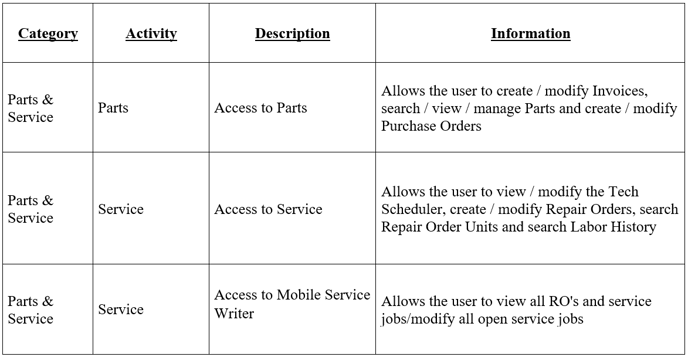
- Technician / Parts Person
| Category | Activity | Description | Information |
| Parts & Service | Parts | Access to Parts | Allows the user to create / modify Invoices, search / view / manage Parts and create / modify Purchase Orders |
| Parts & Service | Service | Access to Service | Allows the user to view / modify the Tech Scheduler, create / modify Repair Orders, search Repair Order Units and search Labor History |
IMPORTANT: The User needs to be marked as a Manager to be able to reopen Invoices, along with other capabilities.
Related Articles:
Employee Setup and Permissions
Manager Changes to Employee Passwords