Quick Search
Quick Search is a Power Tool, which allows you to quickly search EverLogic. There is no location awareness permission when using QuickSearch.
1. Navigate to the Home Tab
2. Type detail in the Quick Search Field
NOTE: Anything in EverLogic with these details will display on the search results, i.e. 1967 may be in EverLogic as a Deal, RO or Invoice Number, PO Number, portion of a part number or Description, Customer phone number, address or ; see example below.
3. Hit the Enter Key
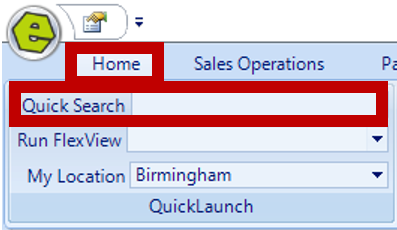
EXAMPLE:
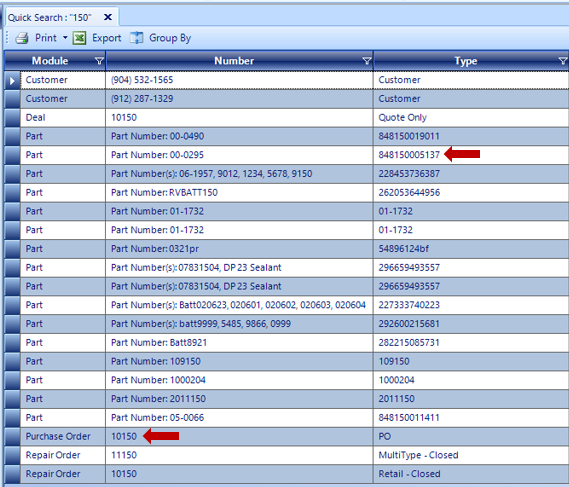
Related Articles: