- EverLogic Knowledge Base
- Reporting
Using "Group By" Feature to Filter Search Results
The "Group By" Feature is available on all search screens and allows you to group your search results by specifying the Column used to filter results; ie Salesperson, Quote Status, Unit Make, Unit Model, Part #, even Location etc.
In this example we are using the Quote Search.
1. Navigate to the Sales Tab and select Search Quotes
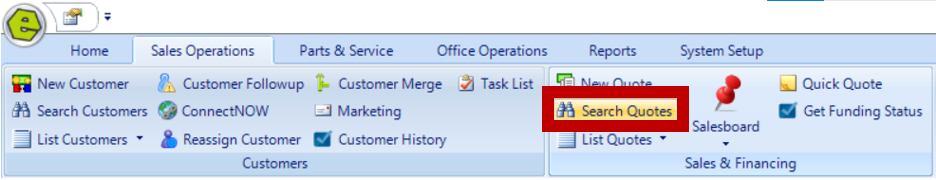 2. Click the Group By Button
2. Click the Group By Button
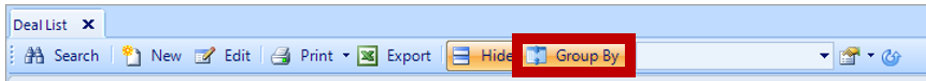
3. Click / Hold / Drag the Column Title to the "Group By" Field, located in the gray area.
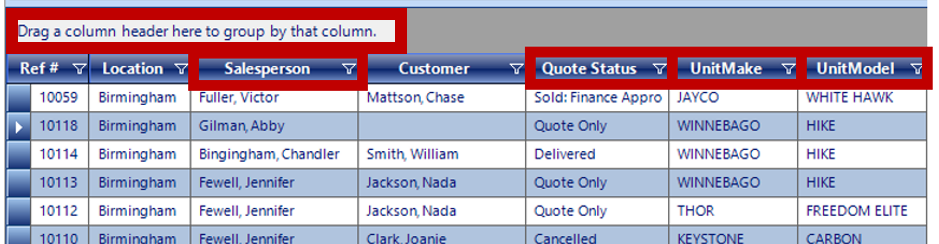
4. Click Search.

Related Articles:
Using Custom Filters to Search
