Sending Part Adjustments to QuickBooks
EverLogic allows you to send manual part adjustments and Cycle Count adjustments to QuickBooks. The Cycle Count and part adjustments feature can be turned on and off via the PartAdjToQB System Rule.
1. Navigate to the System Setup Tab and select System Rules
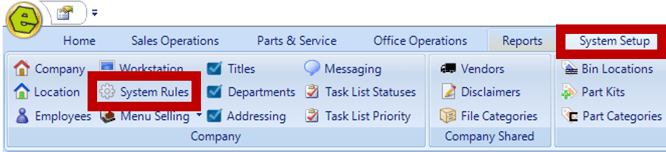
2. Locate PartAdjToQB; Determines if manual part adjustments and cycle count adjustments are sent to QuickBooks
3. Click to open the PartAdjToQB Rule
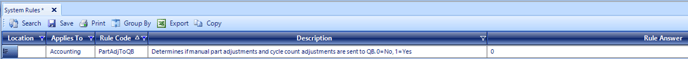
4. Key the Answer
-
- Rule Answer 1 - Yes, to opt-out of sending these types of adjustments to QuickBooks.
- Rule Answer 0 - No, to send these types of adjustments to QuickBooks.
5. Click OK
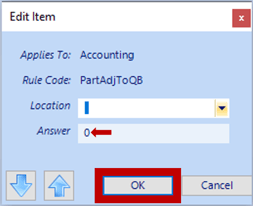
6. Save
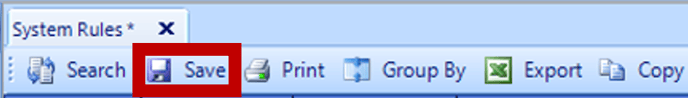
Related Articles:
Mapping from EverLogic to QuickBooks
Import the QuickBooks Chart of Accounts and Item List