QuickBooks Desktop
1. Open QuickBooks Desktop
2. Create a new Company file
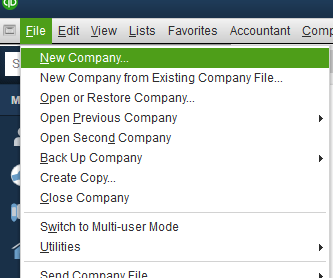
3. Open the File Menu and choose Utilities > Import > IIF Files
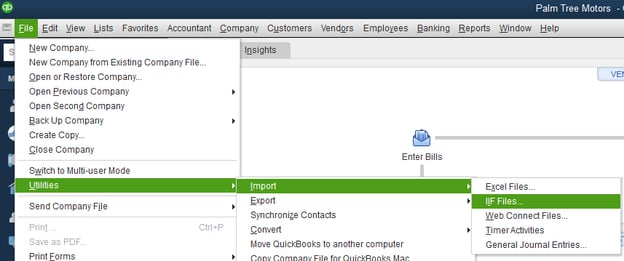
4. Choose the .IIF file provided by EverLogic on the file selection dialog
5. Click Open
NOTE: IIF files must be converted to Excel or CSV format to import into QuickBooks Online.
QuickBooks On-Line
1. Open QuickBooks On-Line
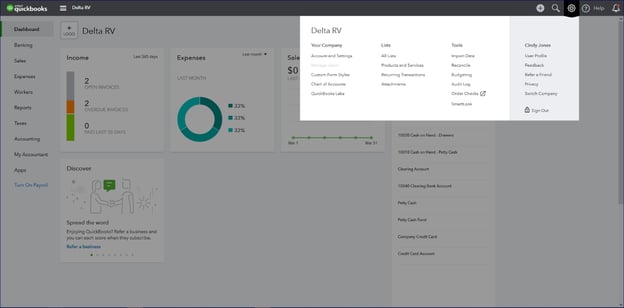
2. Click the gear wheel in the upper right hand corner and select Import Data
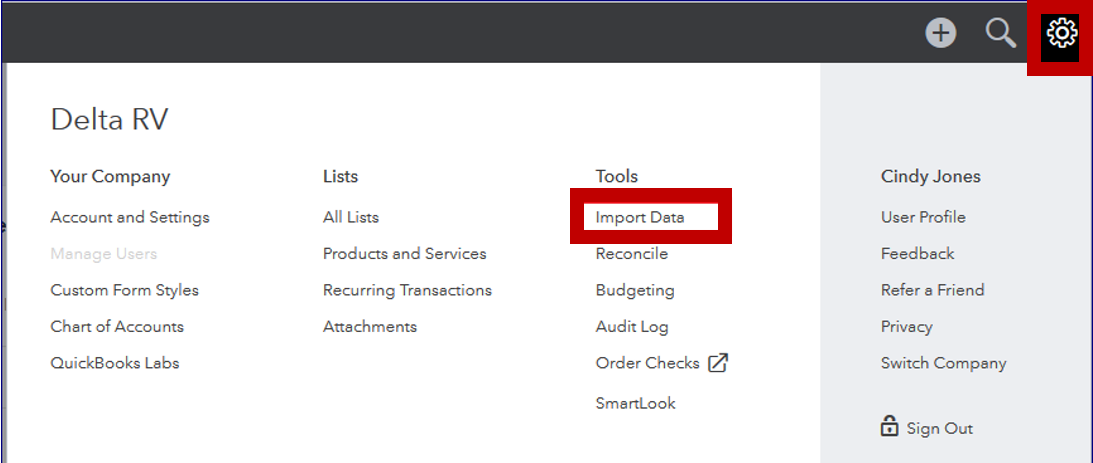
3. Select Chart of Accounts
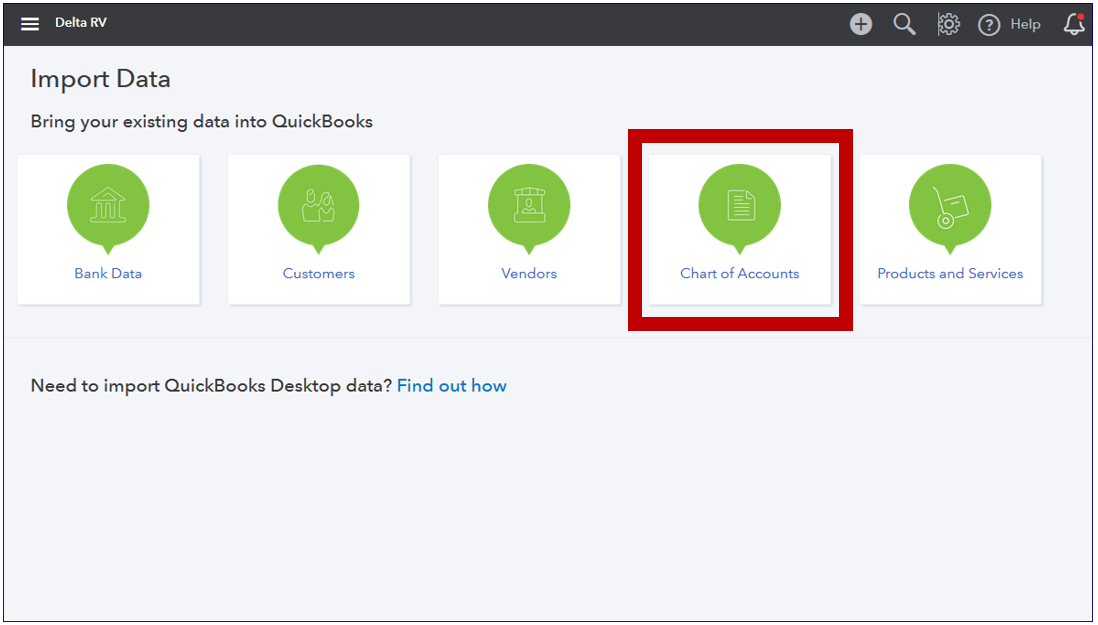
4. Browse to locate the Base Template COA Online.xls file and select it
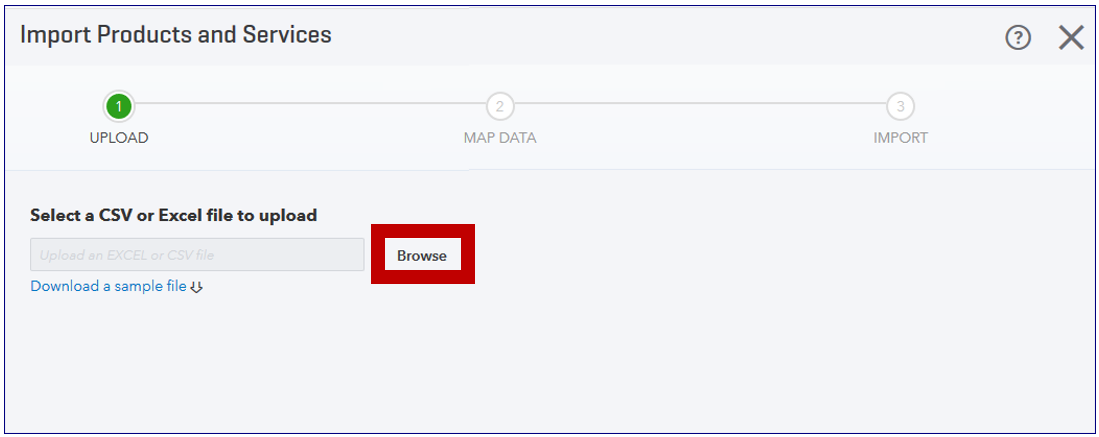
Related Articles:
Mapping from EverLogic to QuickBooks
Mapping Vehicle Type in QuickBooks
Part Categories: Item Level Mapping
List Unposted End of Day (EOD)
List Unposted Curtailments / Interest
