If the default Warranty Repair Order type is taxed, then the multi-type warranty portion will also be taxed by default. If the default Warranty Repair Order type is untaxed, then you will not be able to add tax to the warranty portion of Multi-type Repair Order. Additionally, two warranty companies cannot be billed on the same RO, create separate ROs for each warranty company.
1. Navigate to the System Setup Tab and select Repair Order Types
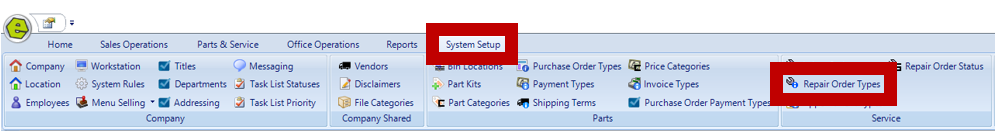
2. Click the line to open the Warranty Repair Order Type
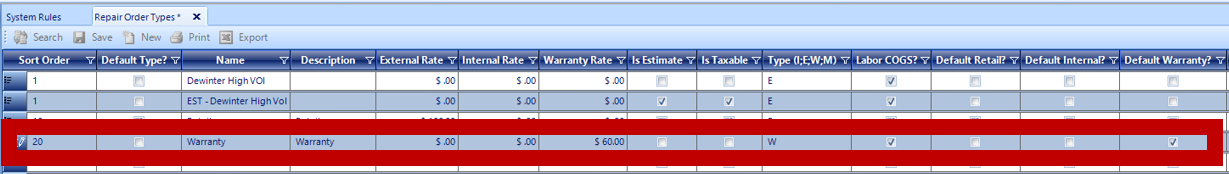
3. Choose the "Is Taxable" Box
4. Click OK
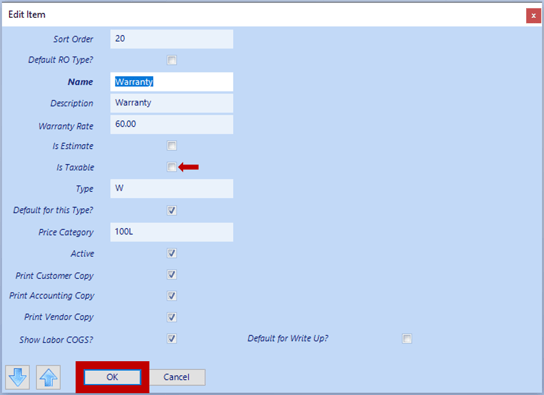
5. Save

NOTE: The tax rate can be changed via the Sales Tax link on the Warranty Tab from the General Information and Cash Out Tab.
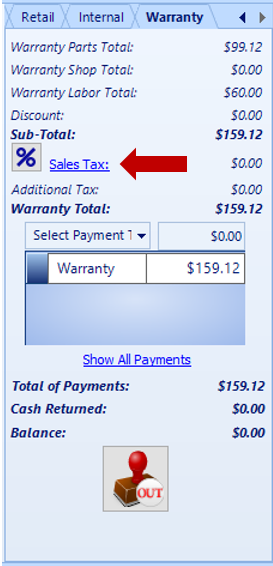
FYI: Warranty Repair Orders can be closed, even if the payment has not been received from the Warranty Company. It will be sent to Accounts Receivable in QuickBooks.
Basic Related Articles:
Allow Retail Payment Types on a Warranty Repair Order
Sale of an Extended Warranty for a Unit Previously Purchased at the Dealership
Sale of an Extended Warranty for a Unit NOT Previously Purchased at the Dealership
