The Deal Status shows "Delivered" and the deal is "Washed" and "Posted".
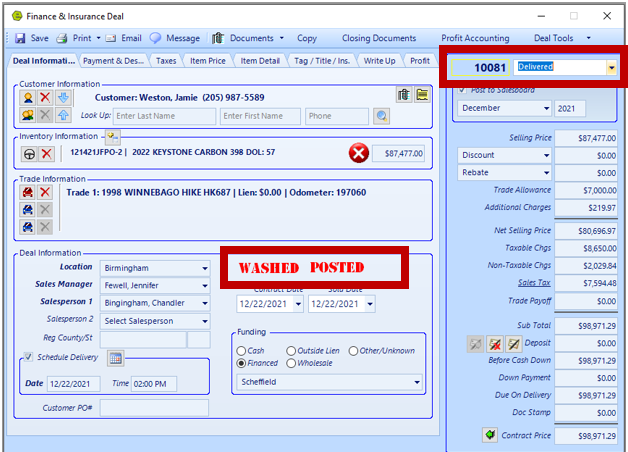
The act of washing the deal will add the "Sold to" text on the Inventory Form. Cancelling and removing the unit from the deal will not remove the "Sold to" text on the unit form.
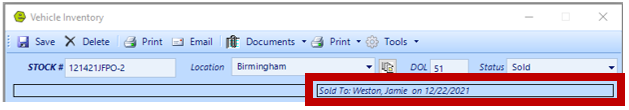
Follow these steps, to unwash the deal and mark the unit as unsold.
1. On the Deal Form, click Deal Tools and choose Unpost, choose Yes on the QuickBooks message, then OK on the Posted Status for Deal message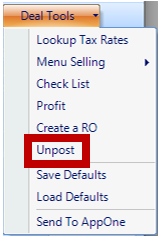
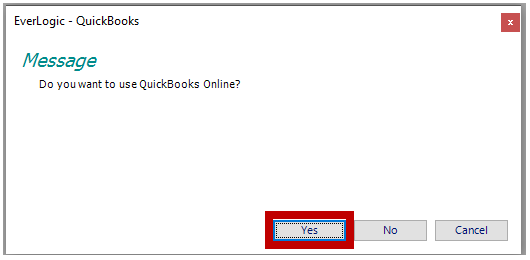
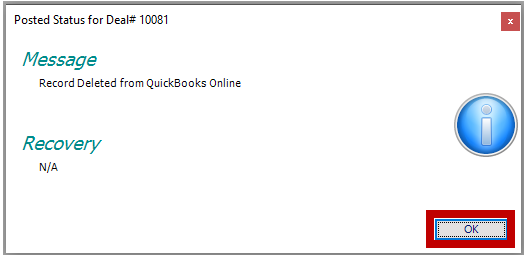
2. Access the Vehicle Inventory Form, select Tools, and from the dropdown, select Undo Sale & Restock, the status should now show "In Stock"
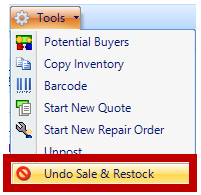
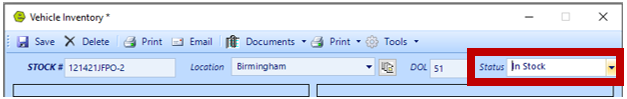
3. Click Save and close the Vehicle Inventory Form
4. Click Save on the Deal Form and choose Yes on the Deal Already Washed message

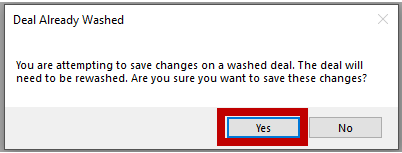
5. Exit the Deal Form and reopen it, then change the Status from "Delivered" to "Cancelled"
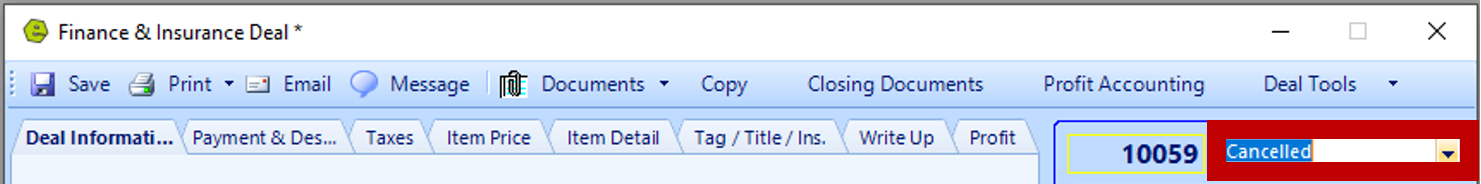
6. Save
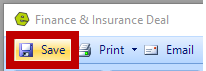
RESULT: The deal no longer shows as "Washed".
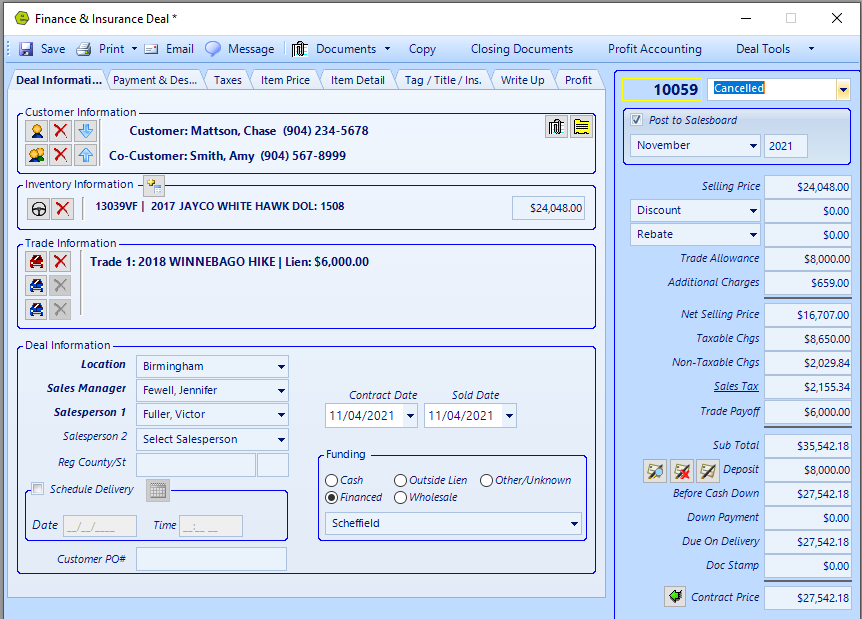
Related Articles:
