Where is My Deposit in QuickBooks?
Deposits are reported the day they are received. The deposit is sent from EverLogic to QuickBooks via the End Of Day Process and applied to Customer Account. The easiest way to find a deposit in QuickBooks is by searching the Customer's Name.
The Deposit Number in EverLogic transfers to QuickBooks, and can be found in the Customer Center.
NOTE: The deposit may also be found in Undeposited Funds Account under the Customer's Name.
EXAMPLE: Customer: Jenny Lyn / Deposit Number: 1638
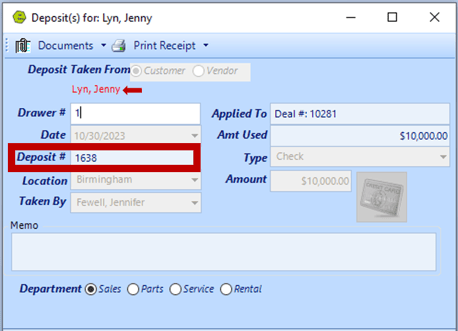
1. Access QuickBooks, navigate to Sales and select Customers
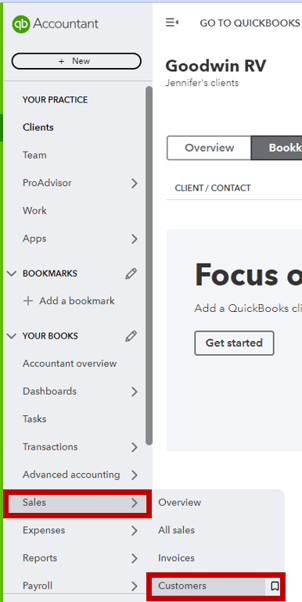
2. Search Customer's Name
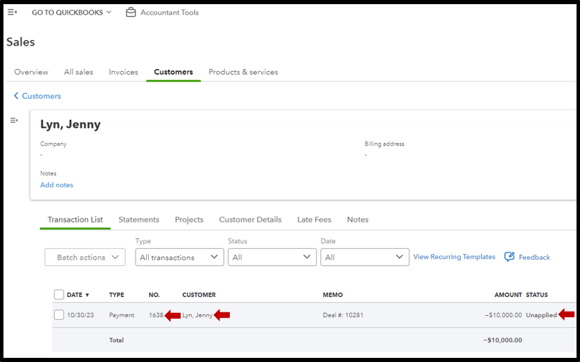
Related Articles:
Mapping from EverLogic to QuickBooks
Import the QuickBooks Chart of Accounts and Item List