You just sent an EOD from EverLogic to QuickBooks, where did it go?
The Invoice includes everything sent on the EOD. An Invoice will exist for each EOD sent for each location. The invoice number will match the EOD Number in EverLogic DMS.
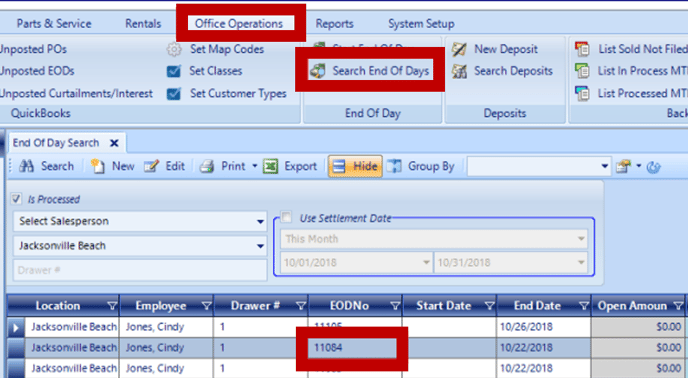
QuickBooks Desktop
1. Access QuickBooks, navigate to Customers and select Customer Center
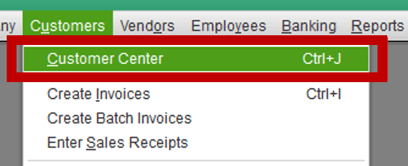
NOTE: There will be a Customer titled "EOD - Location". If you have more than one location, there will be an EOD Customer for each location.
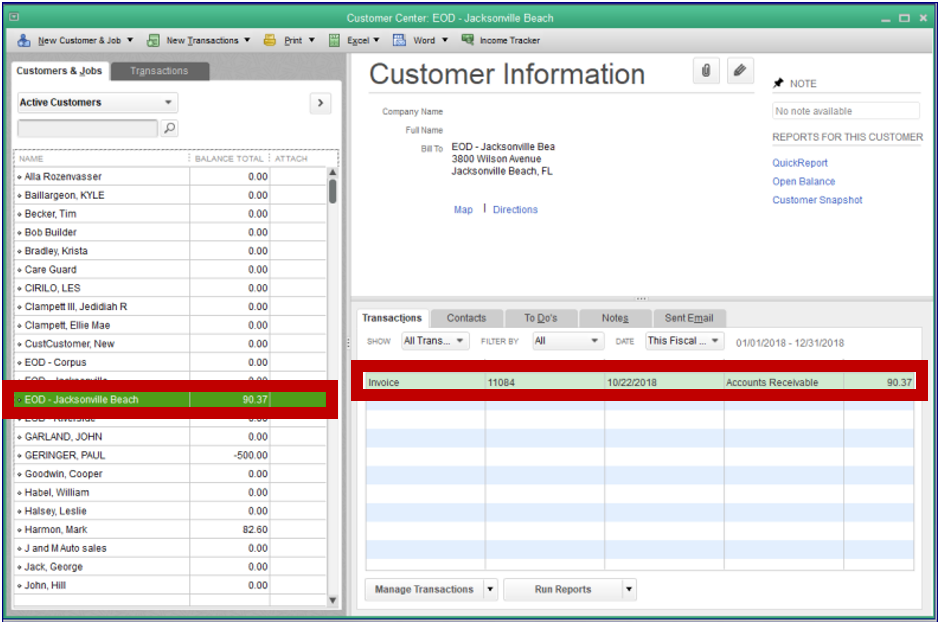
QuickBooks Online
1. Access QuickBooks, navigate to Sales and select All sales
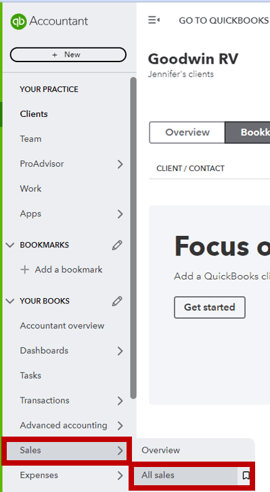
NOTE: There will be a Customer titled "EOD - Location". If you have more than one location, there will be an EOD Customer for each location.
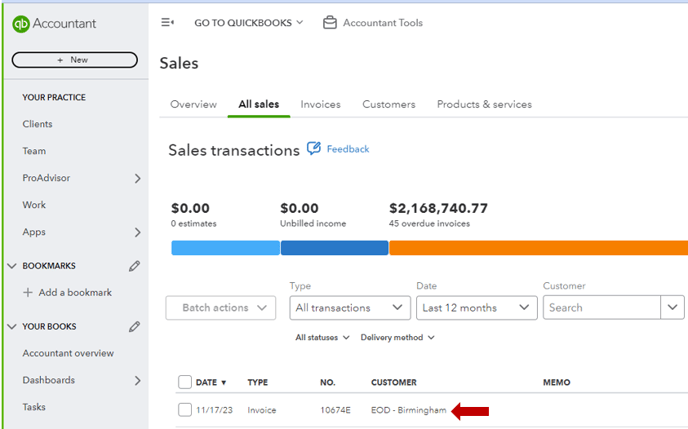
Related Articles:
Mapping from EverLogic to QuickBooks
Import the QuickBooks Chart of Accounts and Item List
