- EverLogic Knowledge Base
- Reporting
Card Transaction Report
The Card Transaction Report is used to see which credit cards have been processed through the Cayan / TSYS / Global Payments System.
1. Navigate to the Reports Tab and select Card Transactions
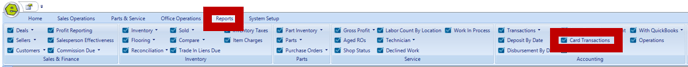
2. Choose the Date Range
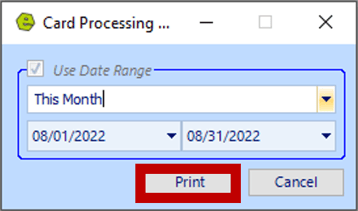
4. Click Print
NOTE: The report pulls directly from Cayan / TSYS / Global Payments. All processed credit card charges will be listed, with the Refunds at the top of the report.
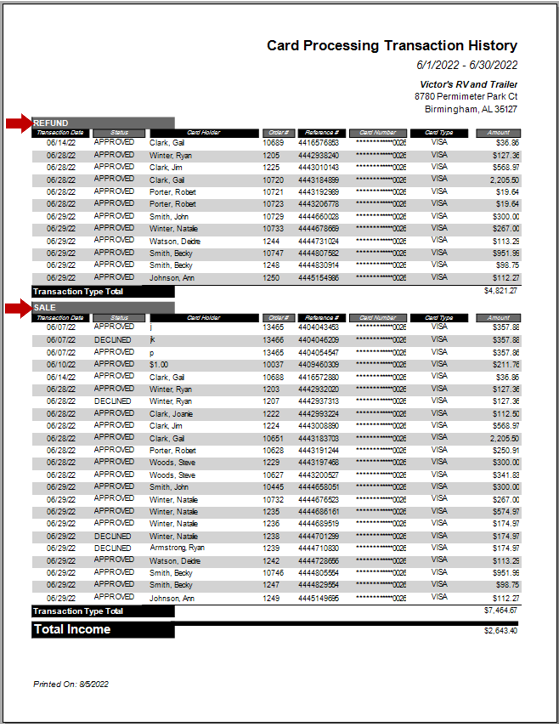
Basic Related Articles:
I can't find my refund in QuickBooks
Accepting / Refunding a Deposit on a Deal
Accepting / Refunding a Deposit on Invoices / Repair Orders
Accepting / Refunding Credit / Debit Card Transactions on an Invoice or Repair Order
KW
