There are six preset Customer Prospecting Statuses; New, Hot, Warm, Inactive, Cold, and Lost. These Prospecting Statuses have predetermined follow-up timelines, which can be changed in System Rules.
VIDEO: Watch video timeline 1:44 - 2:20.
1. Navigate to the System Setup and select Statuses in the Customers Section
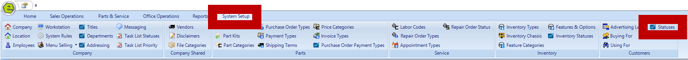
2. Click New

3. Key the Status Name and Description
4. Select the Is Active Box (There is no limit to the number of user-defined Prospect Statuses that can be added, unused statuses can be deactivated by clicking on the status and unchecking the Is Active box.)
5. Click OK
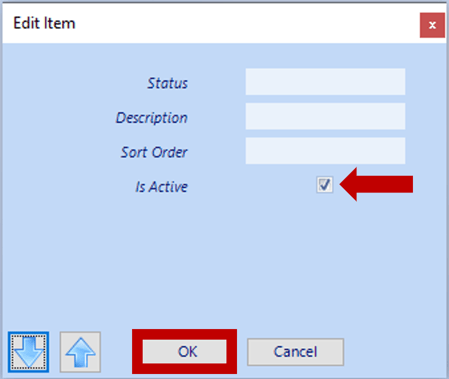
6. Save

Related Articles:
Using Customer Prospecting Statuses
